In this tutorial you are going to learn how to remove games from steam.
Step # 1 – Deleting the Local Content
Start Steam and make sure that you are in the “Library” tab. Find the game you want to delete from the list on the left and right click on it. In the menu that appears you need to click “Delete Local Content”. A dialog box will appear and you need to click “Delete”.
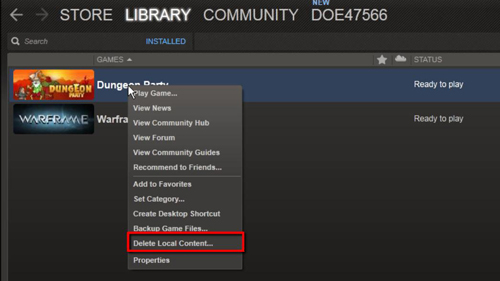
Step # 2 – Removing the Game
You will be informed that the game is being uninstalled and after a moment the game will be removed from the list on the left. That is the simple process for learning how to remove games from Steam.
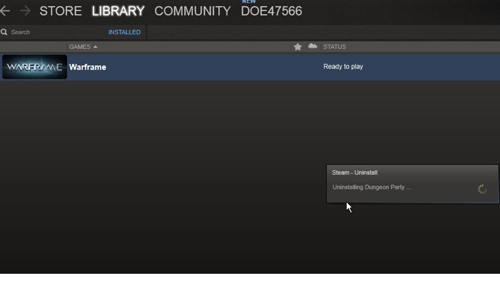
Step # 3 – Uninstalling Using Windows
Alternatively if you would rather use the Windows interface you can click on the start orb, then “Control Panel”. In the window that appears click “Uninstall a program”. Another window will appear with a list of programs installed on the computer, you need to locate the game that you want to remove. Right click on it and click “Uninstall” in the menu that appears – you will be directed back to Steam and you need to click “Delete” to confirm the removal, just as before.
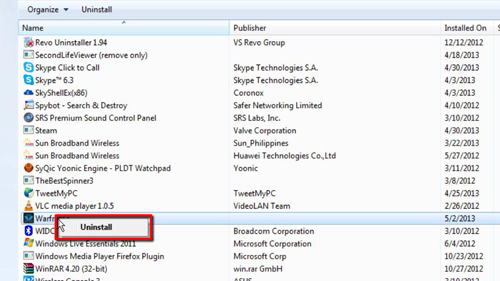
 Home
Home