As s new user to steam, the option to add a friend is inactive until you buy a game. This video tutorial is going to show you how to add friends on steam without having to purchase a game.

Step #1 visit the link on your screen
Visit the link on your screen.

Step #2 click on ‘get key’
Click on ‘get key’ on your top right. Remember that you have to register in order to get your key.
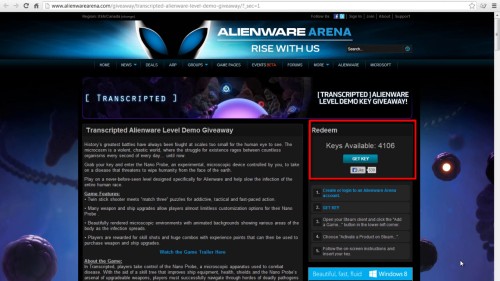
Step #3 go to games on the menu bar and select activate a product
Copy the key. Open steam client. Go to games on the menu bar and select activate a product on steam. Click on next.

Step #4 ‘click I agree’
Click I agree. Paste the key you copied on ‘product code’ and click next. Wait for the system to complete installation.

Steps #5 go to friends on menu and click ‘add friends’
Go to friends on the menu and click ‘add friends’

Step #6 ypes the name of the friend that you want to add and search
On the new window, type the name of the friend that you want to add and click ‘search’
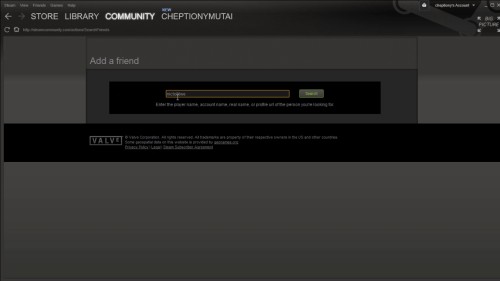
Step #7 click ‘add as a friend’
On your search results, click ‘add as a friend’ to add your friend on steam. And that is it.
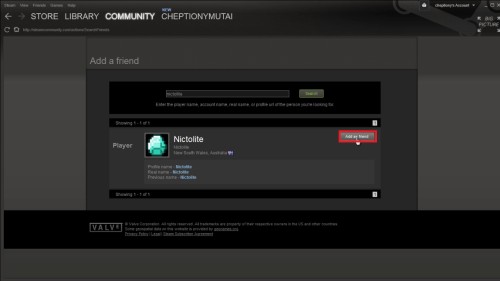
Thanks for watching this video tutorial, Leave comments and ask your questions by our e-mail feedback@howtech.tv.That was Howtech dot TV tutorial. Thank you for watching!
 Home
Home