In this tutorial, we will teach you how to search in twitter by email. We will teach you how to search for friends on twitter. We will search twitter for these friends by entering their email addresses.
Step 1 – Go to discover
Follow this step by step guide to learn how to search in twitter by email.
First of all, go to the discover tab available on the top of your twitter page.
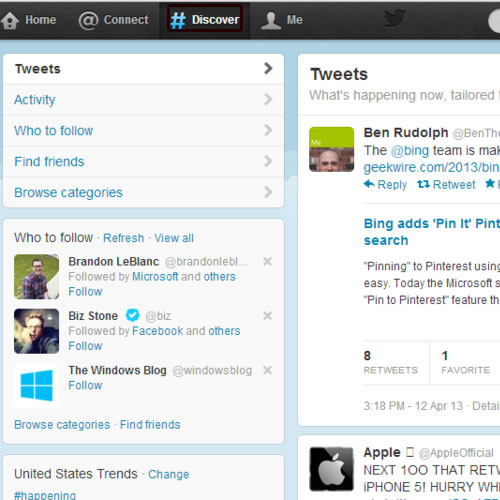
Step 2 – Find Friends
Once the discover page opens, click on the find friends section available on the left hand side.
Now go to the option titled search twitter for people and over there, enter the email address of the person you are trying to find. Once you have entered the email address, click on the search twitter button. This way you will be able to find friends on twitter by email.
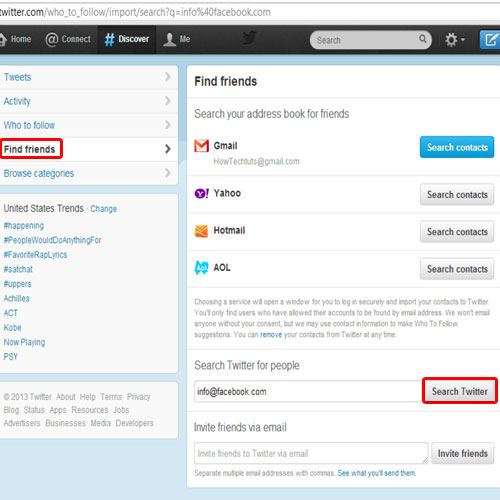
Step 3 – Follow the person
Twitter will display several results for your search query. Locate the person that you were searching for from the search results. You can click on the follow button available right next to the name of the person or you can always click on the profile name.

Step 4 – View details of the person
As a result, a profile summary of the contact will appear on your screen. Over there, you can view the details of the contact. You can always click on the follow button available there in order to follow this person. Once you are done, click on the cross sign available on the top right corner of the profile summary window.
In this manner, you can find friends on twitter by email.

 Home
Home