Databases can be easily imported or exported to desired file formats, to be used with various supporting applications.
Excel is one of the very famous spreadsheet tools which also provides an option to allow an Excel spreadsheet to be imported on Database Management Applications.
Step 1- Saving the File as CSV
To Import Excel to MySQL we have to first convert the file in CSV format.
For that, let us save this spreadsheet in a CSV file format.
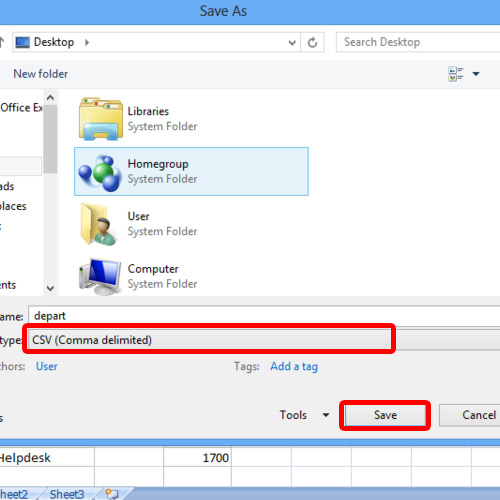
Step 2- Notification prompts
With that done, it will give some notification prompts regarding compatibility issues. Just move through those notifications and open up the browser.
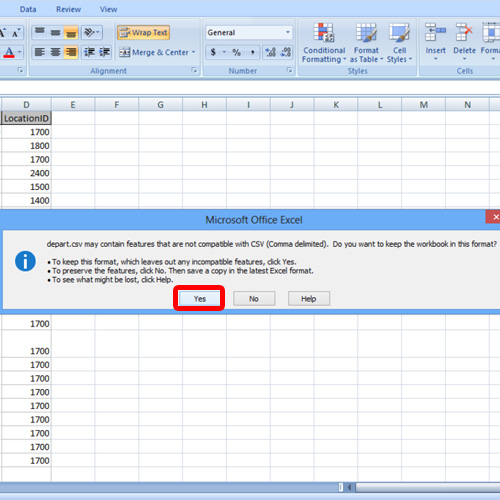
Step 3- Php Admin Panel
To import excel to mysql, browse the php my admin panel and move to the Import tab located on top.
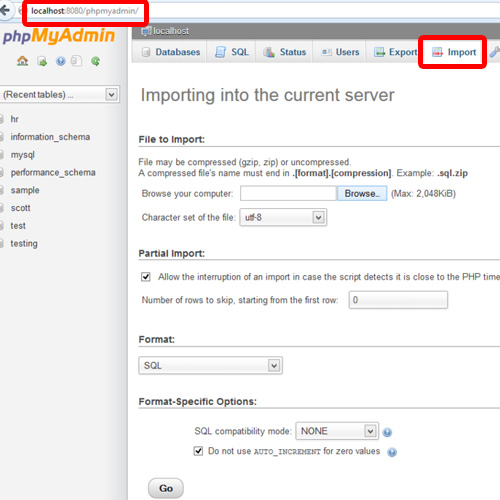
Step 4- Locating the file
With that done, click on the Browse button, locate and select the CSV file and then Click on the Go button below.
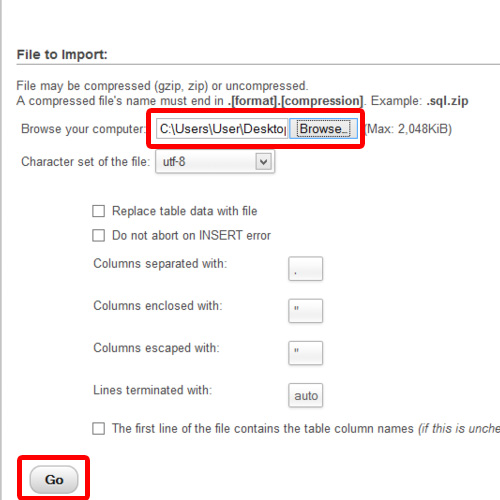
Step 5- Database successfully imported
After doing that, a notification screen will be displayed that the new database has been successfully imported, and the database name will appear on the left side of the screen
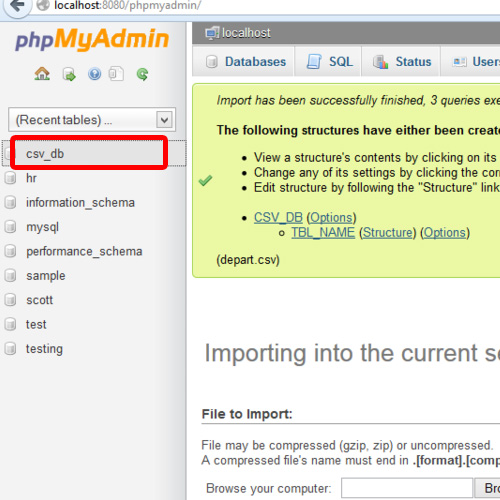
Step 6- Viewing the Tables
Just click on that and open up the database table.
All the records will appear in the same format which was there in Excel spreadsheet.
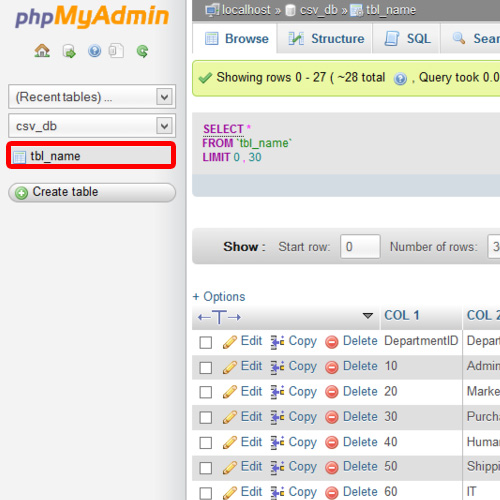
And this is how we can import excel to mysql.
 Home
Home