In this tutorial you are going to learn how to shorten urls using the Goo.gl service from Google.
Step # 1 – Navigating to the URL you Want to Shorten
First you are going to need to go to the URL shortening service at “goo.gl”. This is the site which will create a short URL for you. Now, open a new tab and visit the page that you want to create a short URL for – here we are just visiting the Facebook homepage. Copy the URL in the address bar then go back to the previous tab.
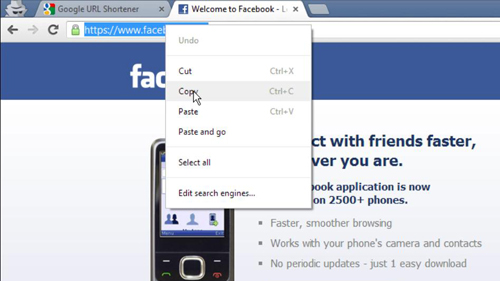
Step # 2 – Creating your Short URL
Paste the URL into the text field at the top of the page and click the “Shorten URL” button. On the right some information will appear and the short link will already be highlighted. All you need to do is press “Control” and “C” on the keyboard and it will be copied to the clipboard. You can then share this short link which will still direct people to the Facebook homepage.
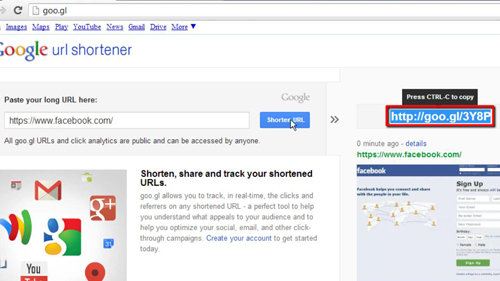
Step # 3 – Testing the Short URL
To make sure that the link works, let’s open another tab and paste the link into the address bar and press return. As you can see the link successfully redirects us to Facebook and that is how to shorten URLs using Google.
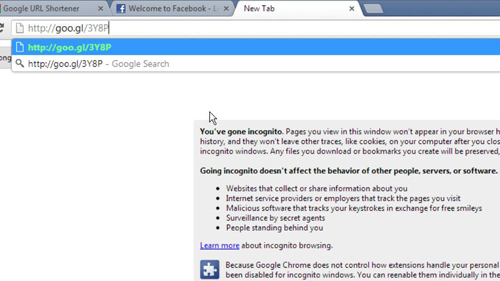
 Home
Home