CDO is the new name Microsoft uses for the protocol of communication between running applications. It replaces the out-dated OLE with a bigger programmer’s interface and stronger messaging functionality. It stands for Collaboration Data Objects, and doesn’t come anymore with the standard Windows installation: it is available as a separate download from Microsoft’s website.
Prerequisites: web browser, Internet.
Step 1. Open up a new browser tab and go to: is.gd/getcdo
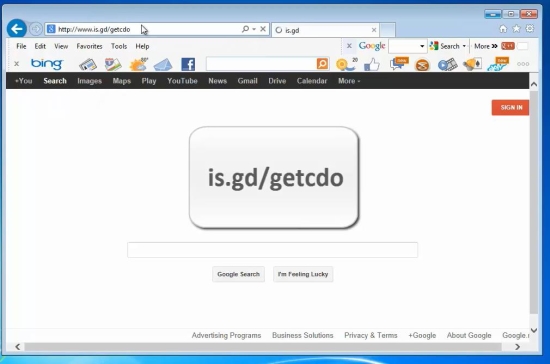
Step 2. You should be redirectged to the Microsoft CDO download website. Click Download.
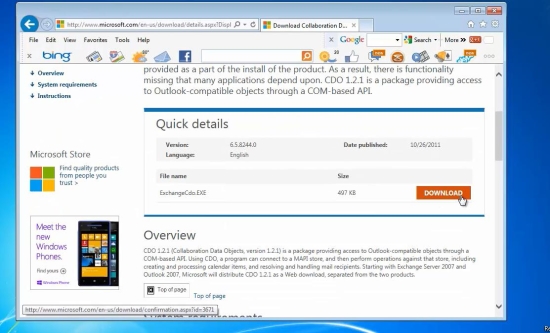
Step 3. The install package is downloading. Run the installer. It will extract, then install CDO.
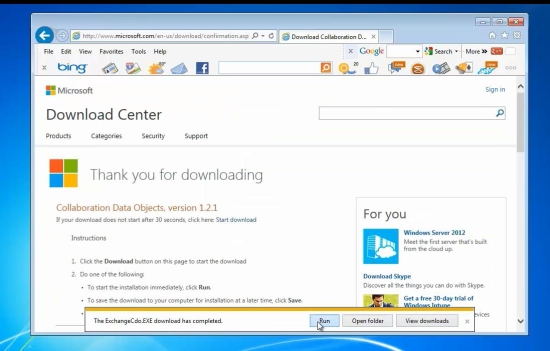
Result: If you are a developer, you will now be able to use CDO API. You now have learned what is CDO.
 Home
Home