In this tutorial you will learn how to calculate the median in Excel
Calculating the mean from a set of numbers is done by the formula: Median (number set).
This means you need a set of numbers to calculate the median for.
Let’s create it:
Prerequisites: Microsoft Excel
Step 1. Launch Excel and start a new file from File- New.
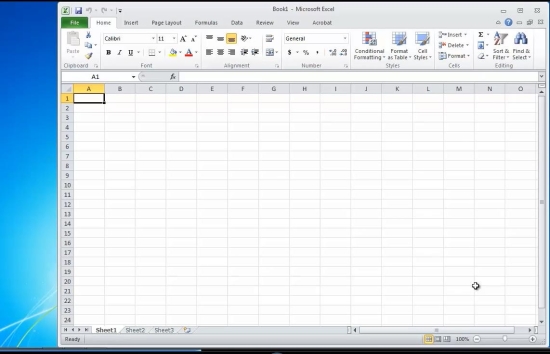
Step 2. Fill several rows with the various values you want to calculate the median for.
Step 3. Select the cell where you want to add the calculation.
Type: = median(AAxx: AAyy), where
AA is the column that has your numbers aligned, and xx and yy are the beginning and the end of your series of numbers. Hit Enter.
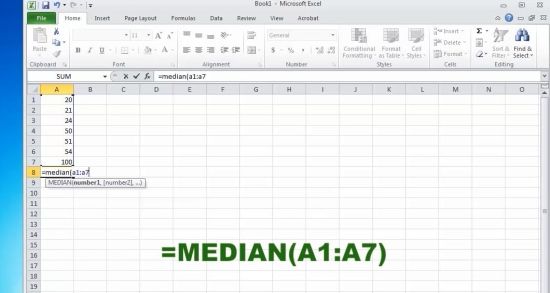
Result: Your median value is displayed.
Congratulations, you have learnt how to calculate the median in Excel.
 Home
Home