There are many expensive options for antivirus protection out there but the reality is that many free ones do just as good a job. This tutorial will show you how to get free antivirus on your PC.
Step # 1 – Downloading AVG
The program we are going to be using is called AVG. Visit the site “free.avg.com” and on the page that loads click the large, green, download button. On the next page scroll down to the bottom and click the orange download button. Click “Download Now” on the next page and wait for the file to download.

Step # 2 – Setting up AVG
When the download is complete click on it to open the file. In the dialog box that appears click “Yes”. Setup will launch and you will need to wait for a while as the computer prepares. When prompted select your language then click “Next”, accept the terms, select “Basic protection” and click “Next”. On the next page select “Custom Install” and deselect all of the boxes below it. Click “Next” twice. AVG will proceed to download any additional files that it needs for the install and the install will run.
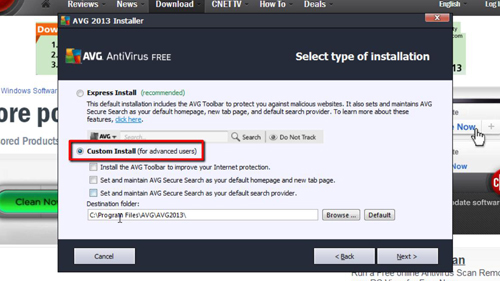
Step # 3 – Starting and Using AVG
Once the installation has completed you need to click “Finish”. AVG will open and you will have several options as you would expect in any antivirus program. The “Scan now” option is a good place to start as this will scan your computer for any infections. The scan will run and you should remember to do this on a regular basis and that is how to get free antivirus.
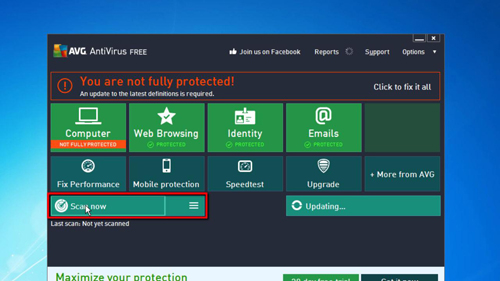
 Home
Home