In this tutorial will show how to position an image by aligning it to the right, wrapping text around the left side of the image so that the image does not sit on its own.
Step #1 – Open online Editor
Open online editor. View and edit your main index page.
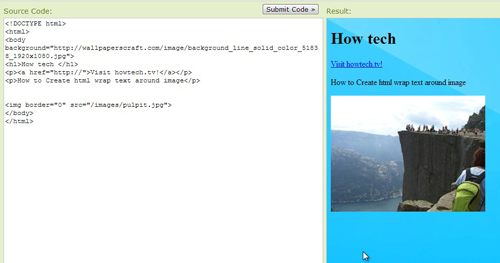
Step # 2 – Right Image Wrap
To give a professional look to your web page or blog you can wrap a surrounding text around the image. To allow text to wrap around an image, you just need to add one of these commands to the image tag: Type align=”right” into the picture, photo<img> tag
<img src=”rainbow.gif” align=”right”>
Now just type in your text and it will wrap around the image, rather than jumping to the bottom of the image.

Step # 3 – Left Image Wrap:
To allow text to wrap around an image, you just need to add one of these commands to the image tag: Type align=”left” into the picture, photo<img> tag
<img src=”rainbow.gif” align=”left”>
Now just type in your text and it will wrap around the image, rather than jumping to the bottom of the image.
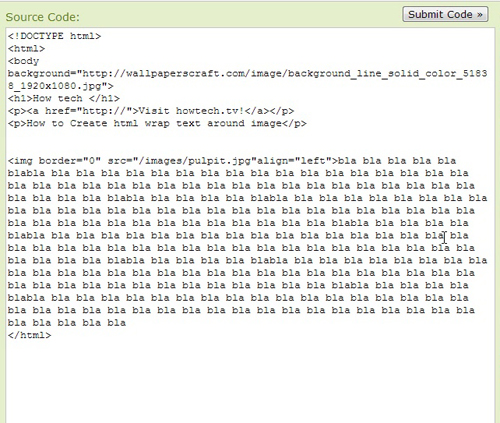
 Home
Home