In this tutorial you are going to learn about Google Earth games which can be a fun addition to the program.
Step # 1 – The Built in Flight Simulator
One of the best games available for Google Earth is one built in by Google – a flight simulator. Start Google Earth and from the menu at the top click “Tools” then “Enter Flight Simulator”. A window will appear and you will be able to select the type of aircraft that you want to fly. As a beginner its highly recommended you get used to the controls on the slower “SR22” aircraft. Choose a place to start your flight and click “Start Flight”, to understand the controls click “Help” then “Keyboard Shortcuts” and have a look at the controls on the website that loads.
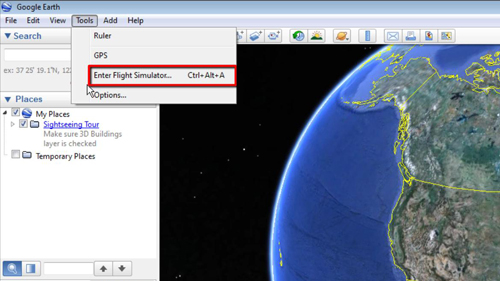
Step # 2 – Navigating to Extra Games
There are several other games that are not a part of the Google Earth program itself, but do work with it. To play these you are going to need to open an internet browser and visit the site “developers.google.com/earth/documentation/demogallery”. This page will have a series of games and other additions that have been developed for Google Earth.
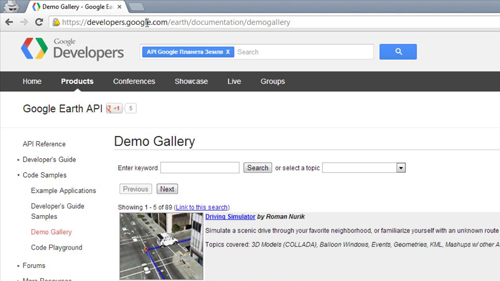
Step # 3 – Playing a Game
Here, let’s have a look at the top one, “Monster Milktruck”. A new tab will open and you’ll have to wait for the game to load. Below the window you can select an area you want to drive around, here we are choosing “San Francisco”. Once again wait for the location to load and then use the arrow keys to drive around the area. That is a basic introduction to Google Earth games and to see more go back to the previous page and have a look at the different options.
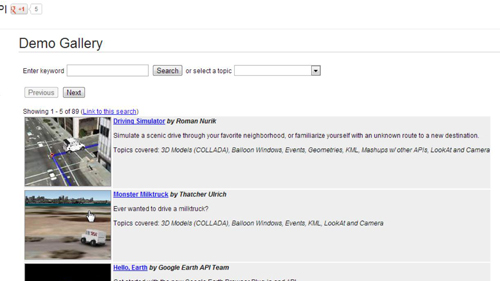
 Home
Home