In this tutorial you will learn how to trace an email.
Step 1. Go to Google Mail. Select an email that you wish to trace.
Step 2. Click on the drop-down button next to the Reply button, and select “Show original”.
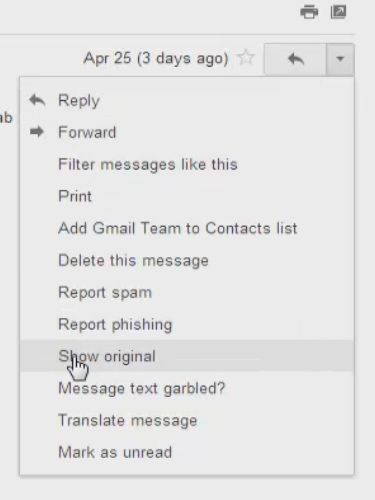
Step 3. Open a new tab in your web browser, type www.my-addr.com and select “Trace E-MAIL sender location”.
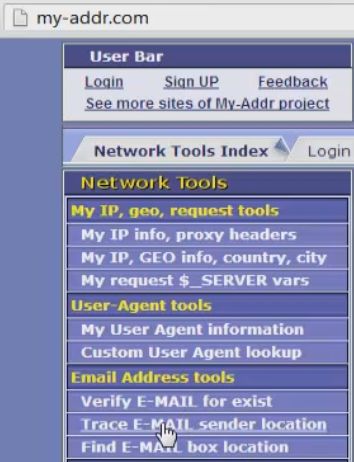
Step 4. Select and copy the full header of the email.
Step 5: Paste the full header of the email in the empty box and click “GO”
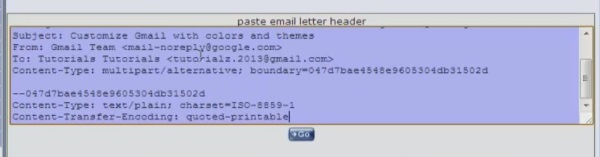
Step 6: In the Trace table you can see all the information of the sender. You have just learned how to trace an email.
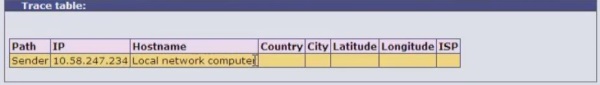
Result: Congratulations! You have just learned how to trace an email.
 Home
Home