In this tutorial, we will teach you how to fix the Blue Screen of Death Stop Error 0x00000003. For the purpose of this tutorial, we will download hotfix from Microsoft’s support website.
Step 1 – What causes the error
The error “0x00000003” occurs due to a problem in the system’s hardware particularly when multiple TV tuner cards are installed on the computer. This error suddenly appears when your Windows is booting in normal condition and makes your system restart automatically.
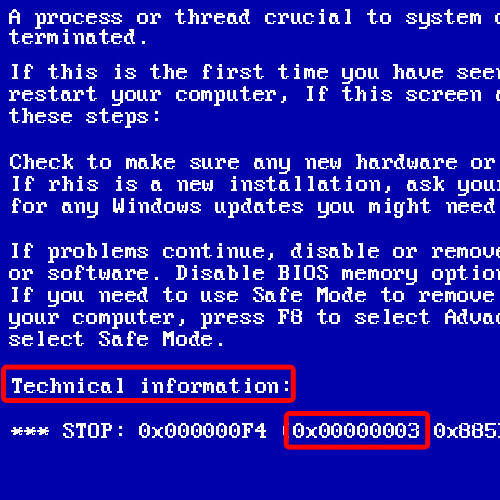
Step 2 – Download hotfix
Once the system will boot up in normal condition, download the hotfix for this error from the support site of Microsoft.
Once you have clicked on the Hotfix Download Available button.
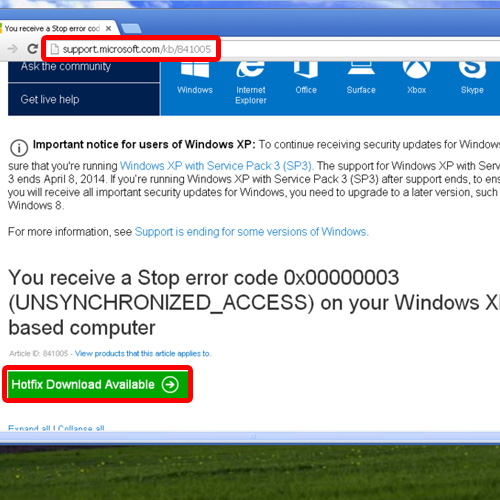
Step 3 – Provide email address
You will be redirected to another page where you will have to provide your email address. A link to the hotfix will be emailed to you.
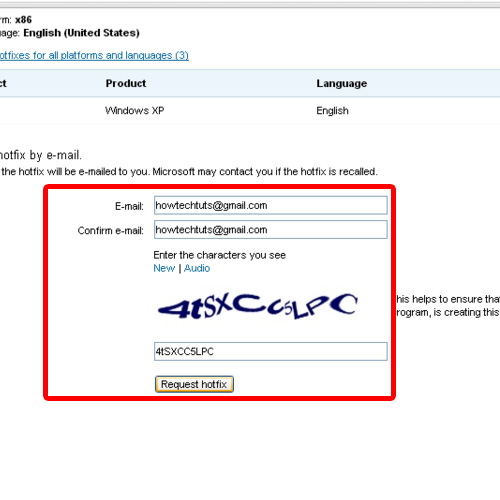
Step 4 – Unzip the file
Once you have downloaded the hotfix, double click to unzip the file and specify the location where you want the extracted file to be available. For the purpose of this tutorial, we will extract the file to our Desktop.
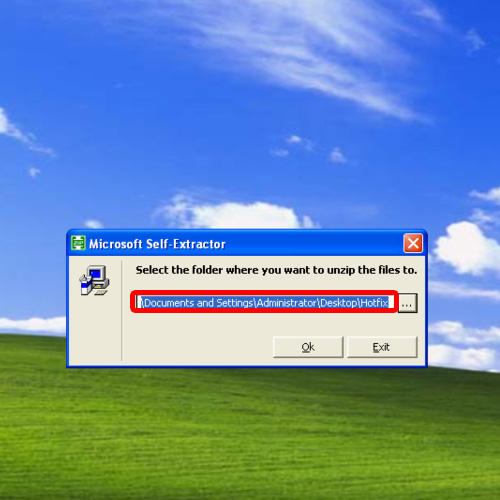
Step 5 – Run hotfix
Now, open up that folder and double click the hotfix to run.
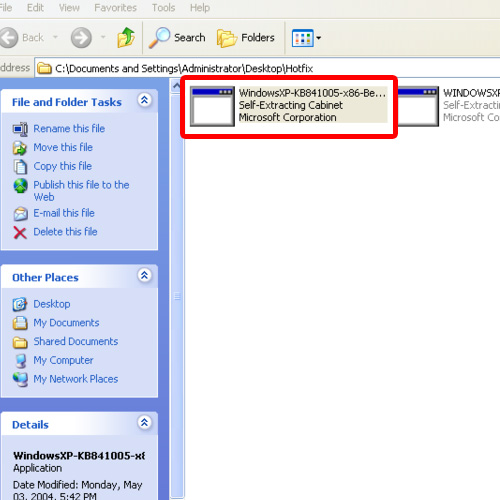
Step 6 – Open Windows XP setup wizard
It will open up the window of Windows Xp update setup Wizard. Click on the Next button to proceed.
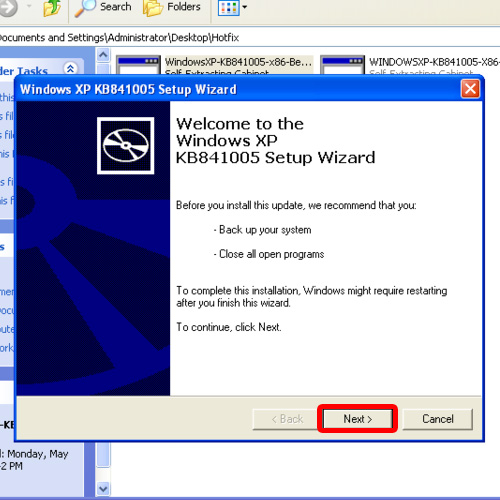
Step 7 – Accept the license
In the next window, accept the license agreement and click on Next.
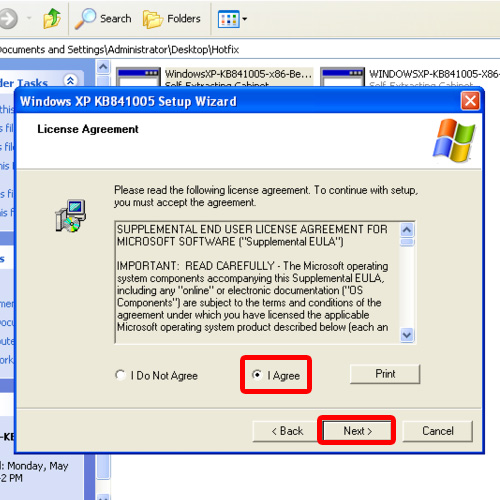
Step 8 – Resolve the error
With that done, the update wizard will start the installation. Once the installation has been completed, click on the Finish button.
We went to the Microsoft website and downloaded the hotfix for this problem because we cannot install or copy the Spupdsvc.exe or Vidcap.ax file separately. This hotfix will install the updated file on your computer and update the corrupted file.
In this manner, you can resolve the blue screen of death stop error 0x00000003.
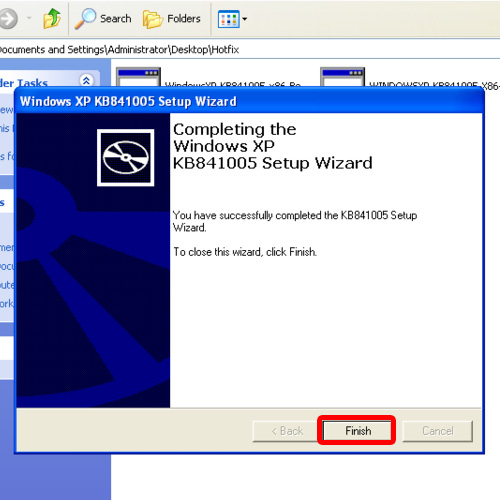
 Home
Home