In this tutorial, you will learn How to Align Text in inDesign.
The ability to adjust the alignment of your text is at the core, what software like InDesign was founded upon. Changing the alignment of text refers to the setting of text flow relative to a page. Changing your text alignment in Indesign is simple.
Using the text tool, highlight the portion of text you wish to adjust.
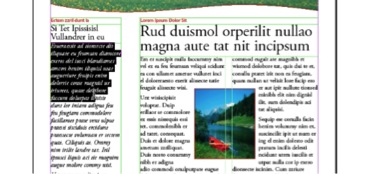
The text alignment tools are located at the top of the page in the toolbar. Choose from Align Center, Right, Left, Justify etc. The simplest and most effective way to gain an understanding of how each option affects your text is to click through the various options and notice the changes reflected in your document.
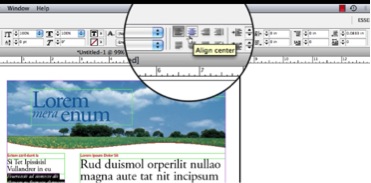
Don’t be alarmed if changing an alignment setting knocks your layout completely out of whack! Simply click back to your previous alignment setting and all is restored.
 Home
Home