In this tutorial, you will learn how to make Powerpoint Spell Check.
Once your presentation is complete, is always a good idea to run spell check. Nothing looks worse than spelling mistakes in your presentation!
Under the Tools menu select “Spelling”
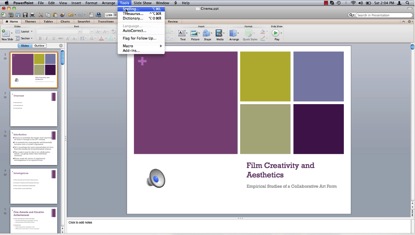
Spellcheck automatically scans your presentation for any misspellings or unknown words. The top text area displays the word in question:
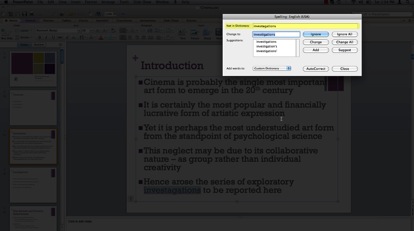
In the lower portion of the window spellcheck provides you with suggestions to correct the mistake
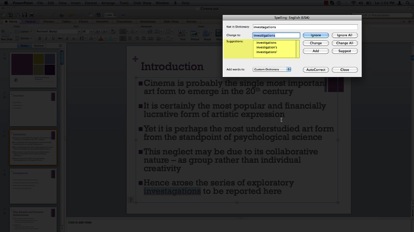
Select the best replacement word for your misspelling and click “Change”
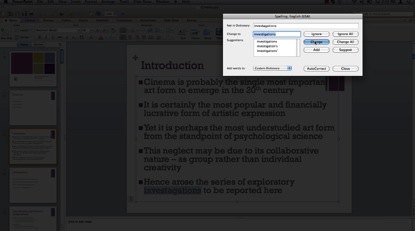
Spellcheck will then replace the incorrectly spelled word with the correct spelling and immediately moves on to the next word in question.
 Home
Home