A financial calculator is a great way to quickly assess your finances. This tutorial will teach you how to use one.
Step # 1 – Pull up the Calculator
For this tutorial, we will be using a calculator which helps you determine how long it will take to pay off your credit card. Go to “http://www.bankrate.com/calculators/credit-cards/balance-debt-payoff-calculator.aspx”.
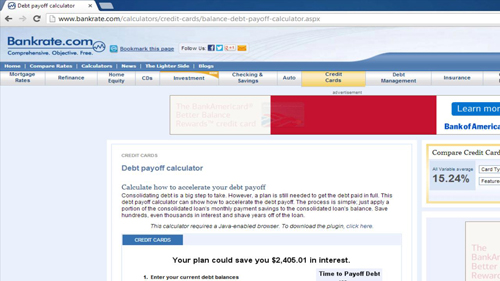
Step # 2 –Enter your Credit Card Information
Scroll down and look under the section which says “Credit Card.” Beneath this, there will be a section called “Enter Your current debt balances.” Beneath this is a section for credit cards, where you can enter the balance, rate and payment. Click the button called “Enter Data” to the right of the credit card section.
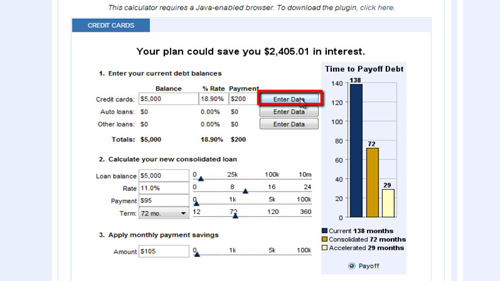
Step # 3 –Calculate Your Monthly Payment
A box will now open in the center of the page. Fill out the sections “Balance” and “% Rate.” Look to the far right, under “Monthly Payment,” and you will see how much you have to pay each month. Click the “OK” button on the bottom to close the window.
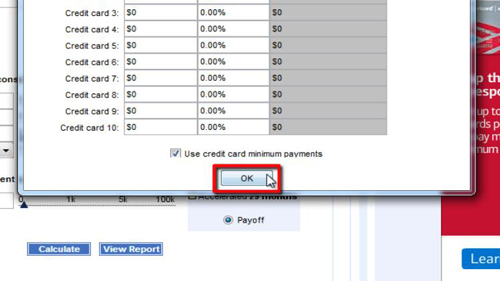
Step # 4 – Interpreting the Results
When you go back to the original page, if you look to the far right you will see three bar graphs. The blue bar tells you the standard time it will take to pay off the credit card, while the orange bar shows the consolidated time, and the white bar shows the accelerated time. This Financial Calculator also shows how much you can save in interest.
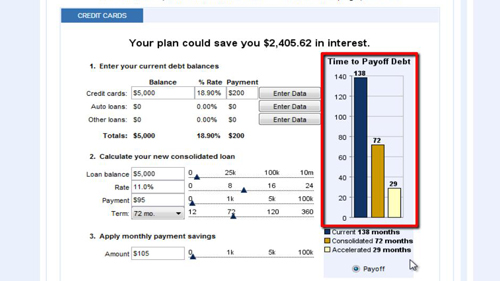
 Home
Home