In this tutorial we will show you how to use Twitter by hashtag (create, search, follow).
What is a Twitter hashtag? In a nutshell, hashtag is the classification tool that helps to make all the twitter posts sharing one topic easy searchable. Let’s now see how Twitter users can use hashtags for their own good.
Step 1:
Log in to your Twitter account.
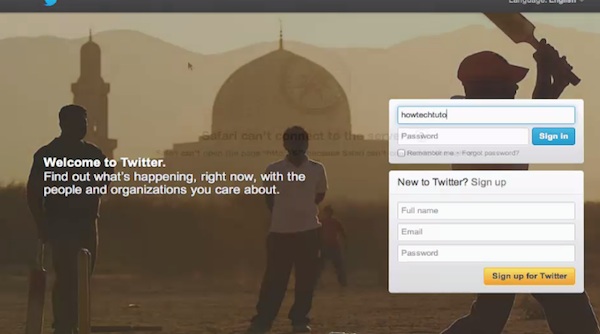
Step 2: Let’s say, you want to search all recent Twitter posts dedicated to #tutorials (read “hashtag turorials”). Type in the hashtag symbol (#) and the world tutorials, without spaces between them, in the Twitter search field. Press “Enter”

Step 3:
As you can see, we’ve got a lot of results for “tutorials”. Usually the more popular in searches the subject is, the more irrelevant information comes up in searches. The reason is simple. Some Twitter users are willing to popularize their posts by all means, even by pasting in the post text the popular words unrelated to post. However, such practice should be avoided, unless you want to annoy your followers
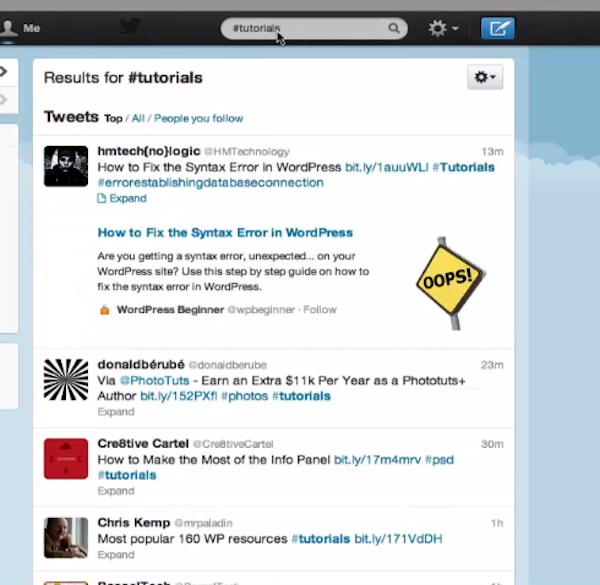
Step 4:
The example of other bad Twitter etiquette is overpopulating one Twitter post with many hashtags. Normally, one or two hashtags per post are okay, three hashtags per post is a bit eccentric, unless it happens for a good reason, and more hashtags is spamming.

Step 5:
Let’s say, we want to create our new post with hashtags. We’ve published some tutorials and want to let the people know about it. Click “Compose New Tweet” button in the upper right corner of the page. We type in our text in the text window and add a hashtag to the word “tutorials”. The post is ready and we click “Tweet”.
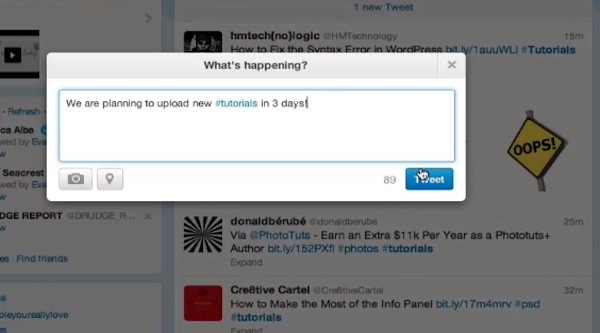
Step 6:
Now our post will appear in Twitter search when people search for “#tutorials” (read “hashtag tutorials”
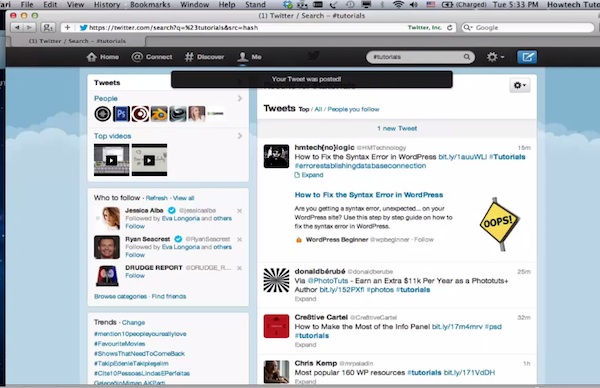
Result: Congratulations! You have just learned how to use hashtags on Twitter.
 Home
Home