In this tutorial you will learn how to right-click using the keyboard.
We are going to visualize the tutorial steps on our virtual keyboard, while you can just use your usual keyboard.
Step 1: Hold down the “SHIFT” key , then press “F10” key.

Step2: The right-key menu will appear on your screen.
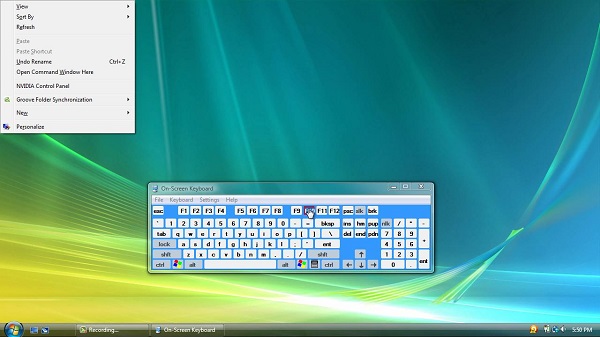
Result: Congratulations! You have just learned how to right-click using your keyboard.
 Home
Home