In this tutorial, we will teach you how to fix blue screen of death stop error 0x800700b7.
The error “0x800700b7” occurs when an object with an identical name pre-exists. There might be some shadow restore points stored on the system.
To fix this problem, you can either change the location where the new system restore points are created or resize the maximum shadow copy storage.
For this tutorial, we would be working with the second option.
Step 1 – Run command prompt as an administrator
In order to troubleshoot the error 0x800700b7, go to the start menu and from there, right click on the Command Prompt and select the “Run as administrator” option.
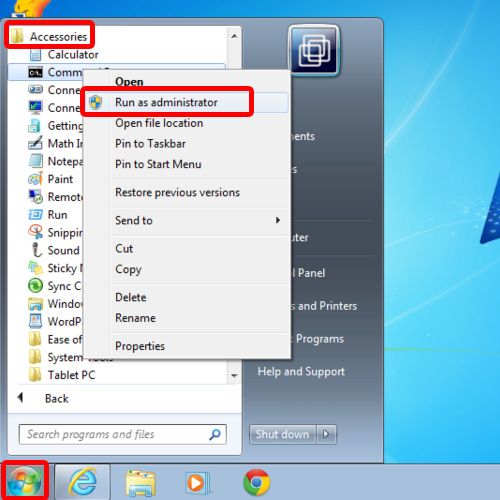
Step 2 – Enter command to view copy storage
As a result, the command prompt window will open up. In the command prompt, enter the command vssadmin list shadowstorage /for=c:
This command will show you the Used Shadow Copy Storage space, the Allocated Shadow Copy Storage space & the Maximum shadow copy storage space. For the purpose of this tutorial, write down the space of Maximum shadow copy storage.
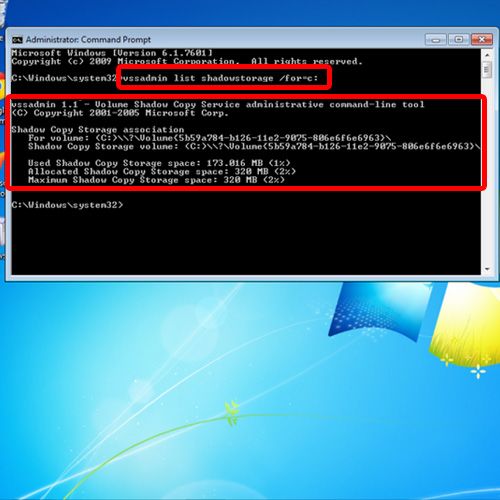
Step 3 – Set Maximum Shadow Copy Storage
Once you are done, type another command to set and change the space of Maximum shadow copy storage.
Enter the command “vssadmin resize shadowstorage /for=c: /on=c: /maxsize=600Mb
As a result, the Maximum shadow copy storage space will be set to 600 MB. You can change the storage limit size as per your requirement.
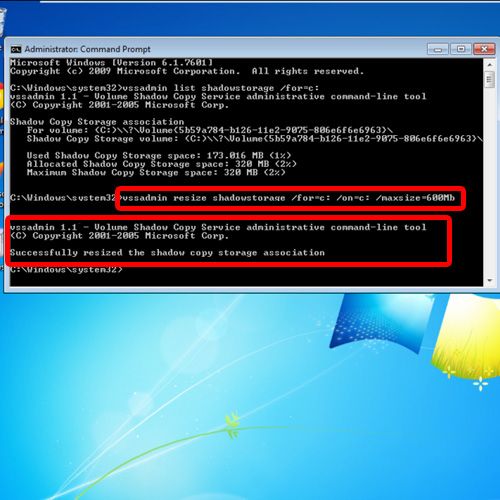
Step 4 – Maximum storage of shadow copy was successfully changed
Now type again the first command and hit the enter key. You will notice that the max storage of shadow copy was successfully changed. In this manner, you can get rid of the blue screen of death stop error 0x800700b7.
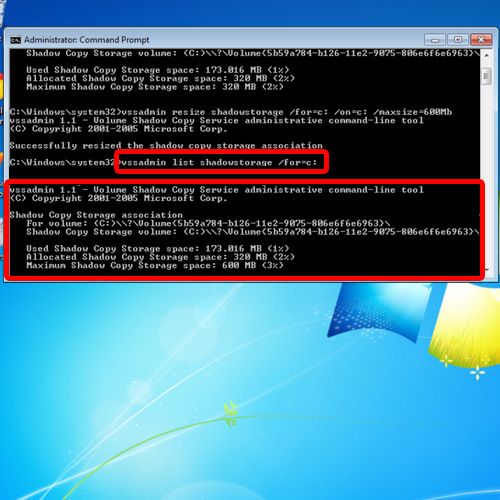
 Home
Home