In this tutorial, you’ll learn how to convert a JPEG file to a TIFF file. This is very simple to do, and can be extremely useful in many situations where a JPEG won’t do the trick, and you need to do a JPEG to TIFF conversion.
Step # 1 – Navigate to the online program
First, go to “http://image.online-convert.com/convert-to-tiff” this is the program you’ll use to convert the image file.
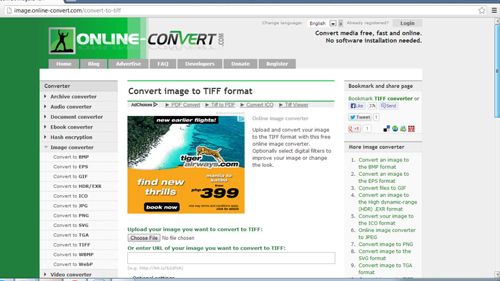
Step # 2 – Uploading your JPEG
Click “Choose File” and find the image you’re looking to convert, double-click it to select it. Alternatively, you can paste a link to a file that is already online and convert it with the link.
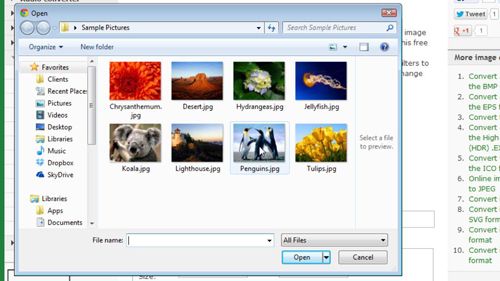
Step # 3 – Optional Settings
Underneath the image selection settings, you can edit various other aspects of the image. You can edit the pixel dimensions, the color scheme, add various enchantments, and change the dots per inch. Just fill in anything you’d like to change here.
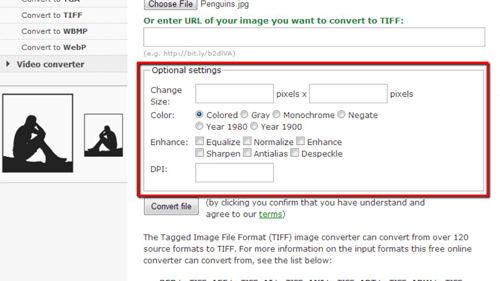
Step # 4 – Converting and Downloading
When you’re ready, click “Convert file” and the program will convert your JPEG to a TIFF. When the conversion is complete, you’ll automatically be redirected and the download should start automatically and save to your default downloads folder. If it doesn’t start automatically, click the link on the page to manually start the download.
You now know how to perform a JPEG to TIFF conversion.
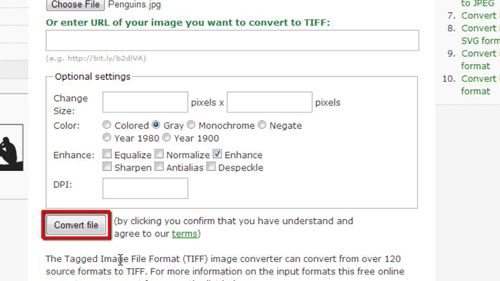
 Home
Home