In this tutorial you are going to learn how to convert raw to jpg which is a very useful process as it will dramatically reduce the size of an image file.
Step # 1 – Different Raw File Types
Here you can see that we have a raw image file. The “tif” file extension is a type of raw file. There are some other types of raw file, such as “nef” or “dng”, we just happen to be working with a “tif” file in this tutorial.
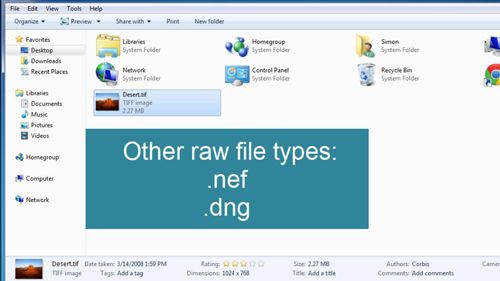
Step # 2 – Converting the File
To convert this file you are going to need to open a web browser and go to the site “http://www.zamzar.com”. On this site click the “Choose Files” button under “Step 1”. Find the raw file on your computer and open it. In “Step 2” select the type of file extension that you want, here that’s “jpg”. In “Step 3” enter your email address and finally click “Convert” under “Step 4”.
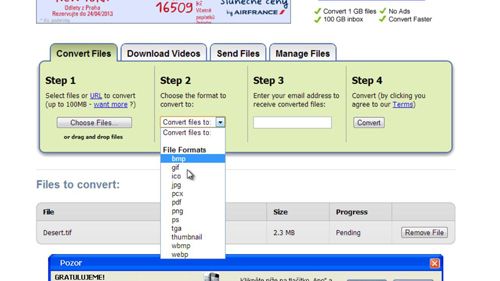
Step # 3 – Downloading the Converted File
The conversion process will run and you can see its progress in the bar on the screen. After that completes you will be told “File Upload Complete”. Now you just need to go to your email inbox and open the message from “Zamzar Conversion”. Scroll down and click on the link below the blue box, on the page that loads click the green “Download now” button and the jpg will download to your computer. Simply click on it to open it once it has downloaded and you can see the converted file and that is how to convert raw to jpg.
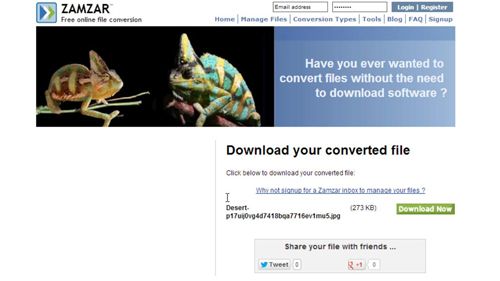
 Home
Home