In this tutorial, we will draw a comparison between Google Drive and Box. Google Drive and Box both are online websites which allow users to share files with one another.
Step 1 – Pros & Cons of Google Drive
Follow this step by step guide to learn about the major differences between google drive & box.
Let us consider the pros and cons of Google Drive. Google drive works effortlessly with existing Google products. It has further improved Google Docs. However, there are certain drawbacks associated with it as well. There is no referral system; you cannot earn free space by inviting your friends to it. If you want more storage, you will have to pay for it.
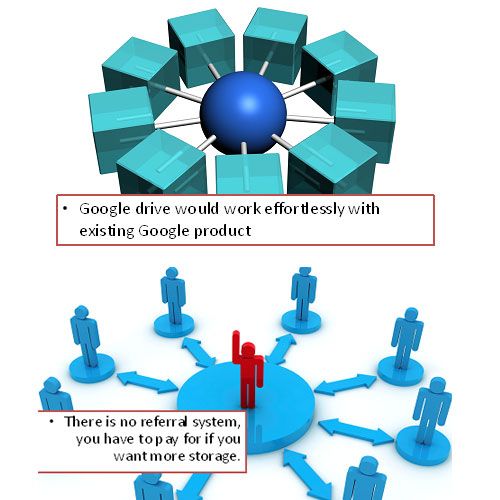
Step 2 – Pros & Cons of Box
Now let us consider the pros and cons of box.com. Box.com boasts rich collaboration tools which allow you to share files, organize digital media and provide access to stored data. The drawback of box.com is that it lacks conventional backup capabilities. There is no way to back up specific files and folders on your desktop.
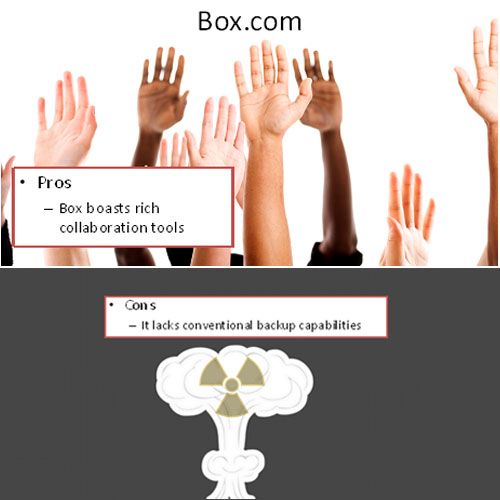
Step 3 – Compare the two
If we compare google drive and box, both of them offer a free 5 GB start up account. Google Drive can open 30 different file types in the browser only while box.com doesn’t have this feature. Google Drive allows real time edition and collaboration between users while box.com doesn’t allow it. Thus it won’t be wrong to say that Google Drive is far more popular amongst users than box.com.
Hope you found the comparison between google drive and box useful.
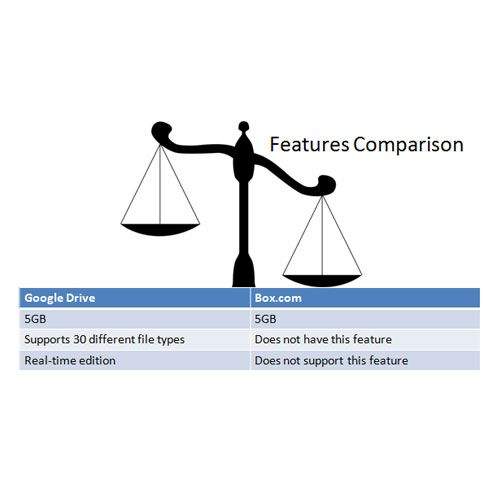
 Home
Home