In this tutorial you’re going to learn how to conduct an online eye test, for this process you’re going to need some sort of a tape measure or a ruler, and someone to administer the test. This is a great way to measure how good your eyesight is without having to go to the doctor’s office or purchase an exam.
Step # 1 – Setting up the Measurements
First, navigate to “http://www.smbs.buffalo.edu/oph/ped/IVAC/IVAC.html” in your browser. Look at the top-left section of the page, where it says “Measure this line”, measure it with your tape measure or ruler. Now just below it where it says “length of line” type the length into the white box. Now, measure the distance from where you’ll be standing during the test, to your monitor. Type the length into the white box underneath “distance from monitor”.
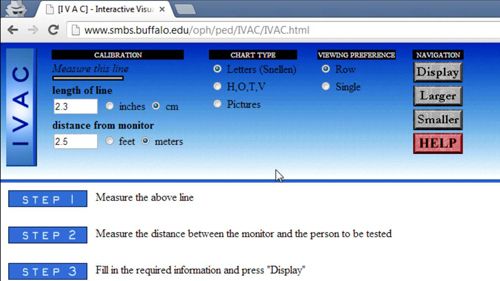
Step # 2 – Adjusting the test settings
Find the “Navigation” options to the right, click “Display” and the test letters will appear. To the right of the letters you’ll see the level of eyesight being tested. Back in the “Navigation” options, you can click “Smaller” to increase the level of eyesight being tested, or click “Larger” to decrease the level of eyesight being tested. You can see the level of measurement on the right, such as 20/20 or similar.
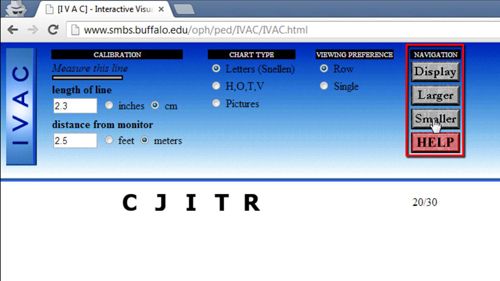
Step # 3 – Administering the test
Now that you know how the settings work, it’s time to start the test. Have someone sit by the computer while you stand at your measured point of distance from the monitor. Attempt to read the line, if you want to test a higher level of eyesight, have them click “Smaller”. If you want to test a weaker level, have them click “Larger”. If you want to re-test the same level, have them click “Display”.
That’s it, you now know how to conduct an online eye test.
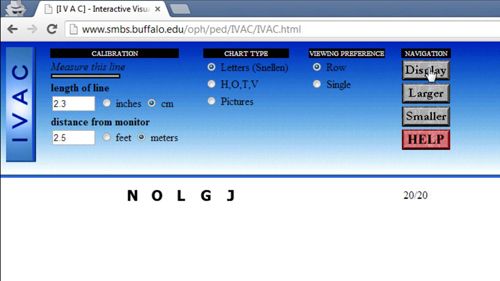
 Home
Home