In this tutorial we will guide you how to add a night vision effect on a video in Adobe After Effects.
For this tutorial, we will be using a free stock video. You can download the stock footage from the following link:
Step 1 – Adding the effects to the timeline
First of all go to the effects and presets panel from where we are going to drag and drop a few effects. You can use the search bar within the tab to find all these effects. First of all, we will add the Solid Composite effect, next would be the Minimax filter, after that the Noise filter and lastly the Venetian Blind effect.
Once the effects are applied move to the effects control panel towards the left side of the window, where we will configure each and every effect.
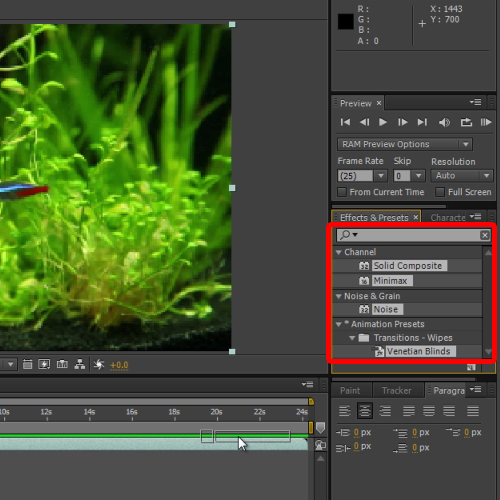
Step 2 – Configuring the solid composite effect
To start with we will first set the color for the Solid Composite, which in this case will be a shade of green. The color code used here is #248000. After that, we will change the Blending Mode to Luminosity.
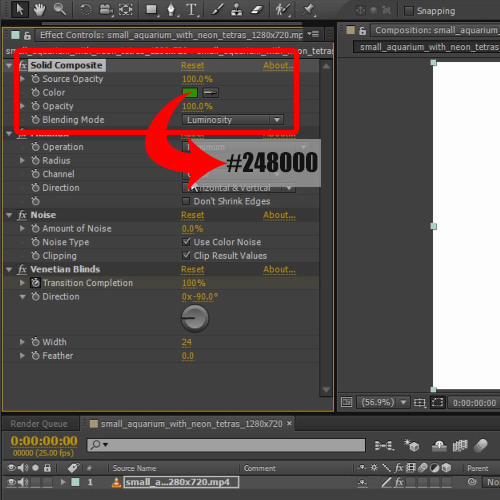
Step 3 – Configuring the MiniMax Filter
Next, we will move to the MiniMax section. Here, we will keep the operation to Maximum and change the radius to 1. After that, we will leave the rest of the options as they are, that is, Horizontal and Vertical for the Direction and Color for the channel.
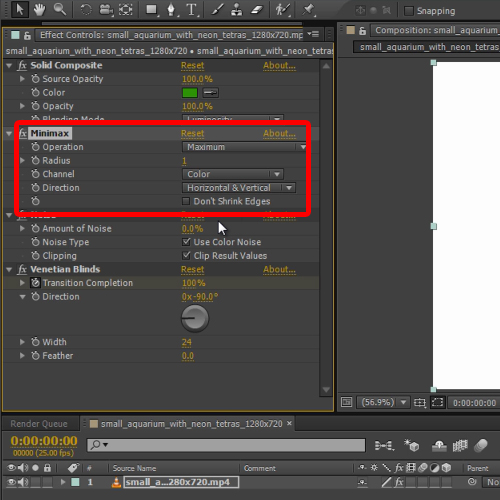
Step 4 – Configuring the Noise Filter
Next, let’s move to the Noise option where we will increase the amount of Noise to 10%. With that done, we will uncheck the Use Color Noise option.
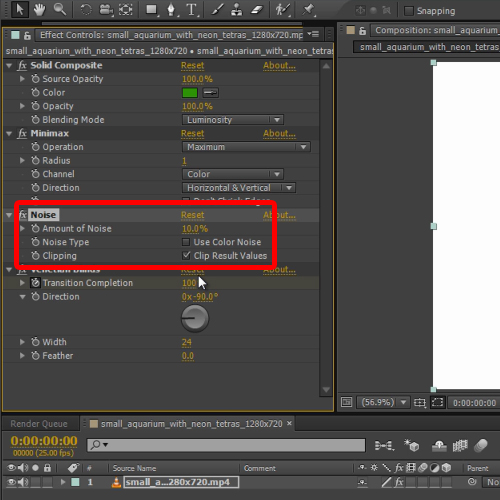
Step 5 – Configuring the Venetian Blinds effect
Lastly, we will move to the Venetian Blind filter. Over here, we will reduce the transition completion to 10%. Next, we will change the direction to 0 degrees, width to 5 and feather to 1.0.
You can play around with different effects and filters according to the footage you are working on. Keep working with different values since the effect would change from one footage to another.
For this tutorial, the night vision effect is now ready.
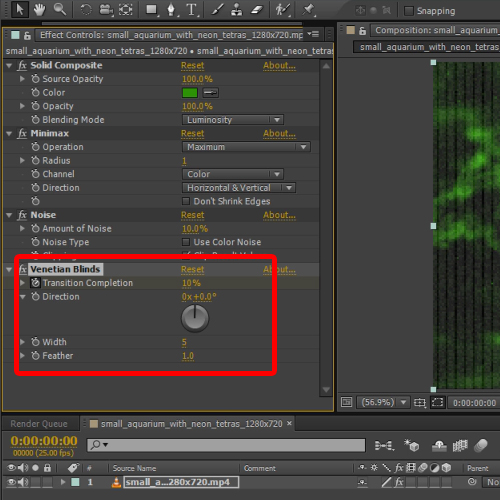
 Home
Home