This tutorial will show you how to hide WhatsApp last seen on iPhone. You can change your last seen status, learn in a few steps how to do it.
Step # 1 – Open WhatsApp.

Step # 2 – Go to WhatsApp > Settings.
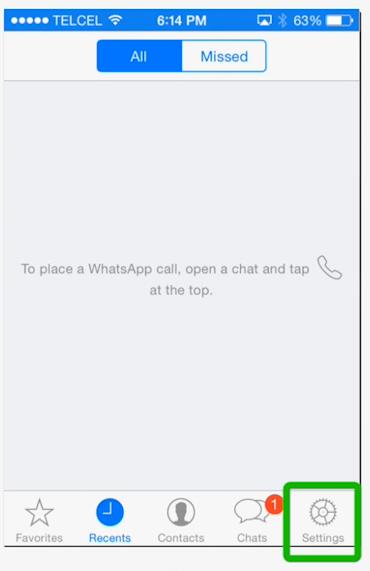
Step # 3 – Tap Account.
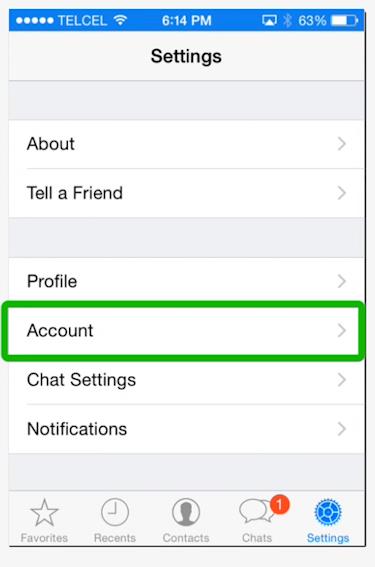
Step # 4 – Tap Privacy.
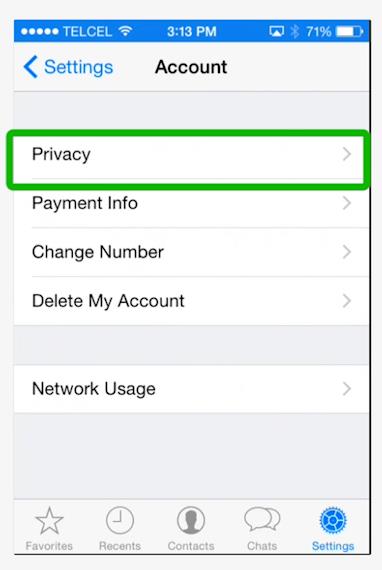
Step # 5 – You can set the following options for Last seen:
Everyone
Your last seen, will be available to all WhatsApp users.
My Contacts
Your last seen, will be available to your contacts from your address book only.
Nobody
Your last seen, will not be available to anyone.
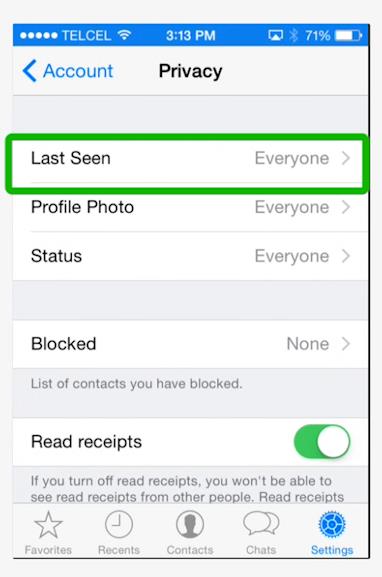
 Home
Home