In this tutorial you are going to learn how to locate a keyword or a phrase on a webpage in Safari.
Step # 1
Start Safari and navigate to a desired web page.

Step # 2
Search for the Keyword.
Tap on the URL Bar and type in the keyword. Tap Find under “On This Page”.
You can use the arrows to navigate through the results.
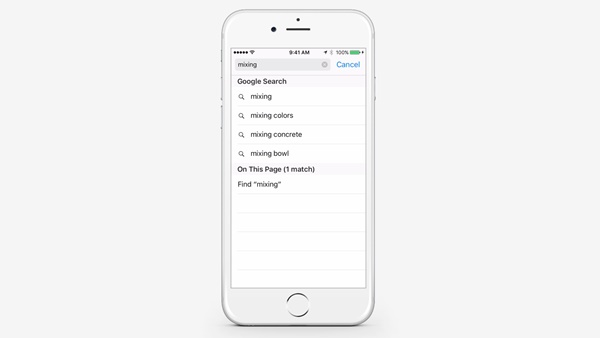
 Home
Home