In this tutorial you are going to learn how to turn on do not disturb function on iPhone or iPad. This helps to avoid unnecessary notifications at night.
Step # 1 – Start the Settings Application
Start Safari and navigate to a desired web page.

Step # 2 – Tap on Do Not Disturb

Step # 3 – Turn ON Scheduled
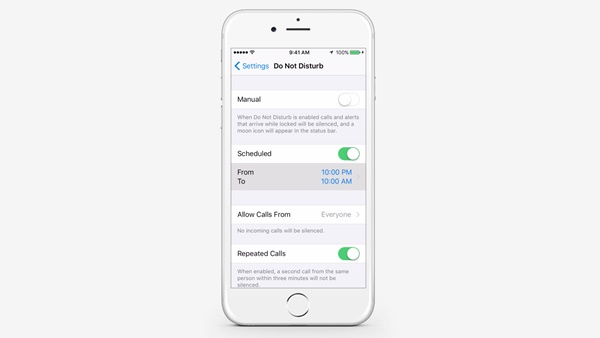
Step # 4 – Specify Time for Start and End

 Home
Home