In this video we will show you how to set default programs in Windows 8.
In order to set default programs in Windows 8, you have to go to the “control panel” and choose “default programs”.
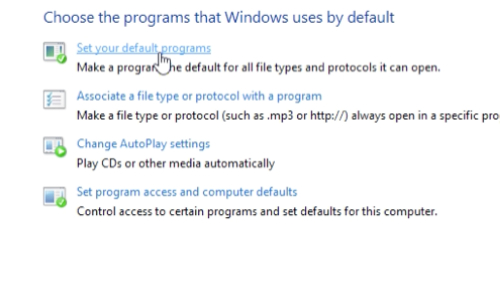
In the following menu press “set your default programs”. Here we can select a program and set file associations for it that we want or choose “set this program as default” and this program will have all its defaults. Thus, you can select the necessary associations for the program you need or associate all file extensions with the selected program.
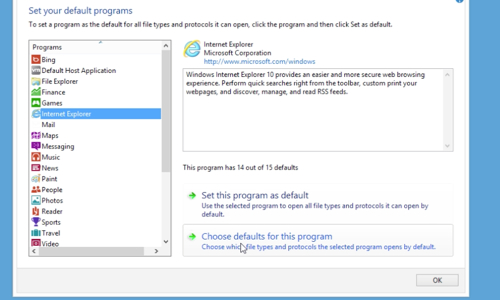
 Home
Home