In this video tutorial we will show you how to switch quickly between opened applications in Windows 8.
In order to switch quickly between opened applications in Windows 8, you must open a few programs. With the help of “Ctrl+Windows+Tab” keys appears a menu where you can simply choose a program you need.
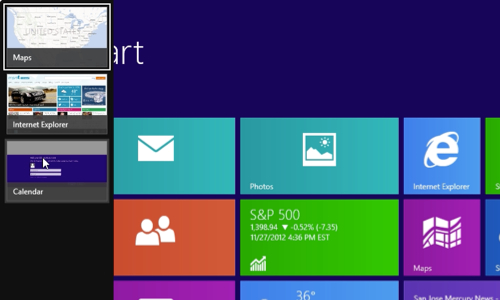
You can also select to open another program. And with the help of “Ctrl+Windows+Tab” quickly switch between opened applications.
 Home
Home