In this video tutorial we will show you how to delete windows .old in Windows 8.
To delete windows.old folder in Windows8 that left after Windows upgrade, you have to go to the “Start” menu. Move mouse pointer to the right down side of the screen to popup the menu. Click on “Search”, print “cmd” and click on “Command Prompt”.
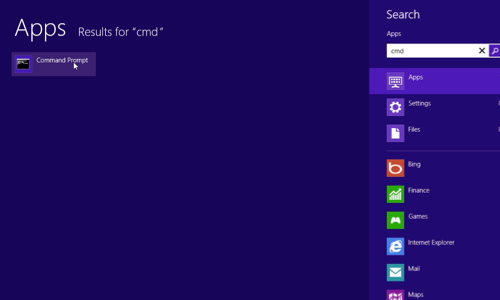
After the “command Prompt” window is opened, type “RD /S /Q %SystemDrive%\windows.old” and press “Enter” on keyboard. Now close the “command prompt” window and you can see that windows.old folder deleted.
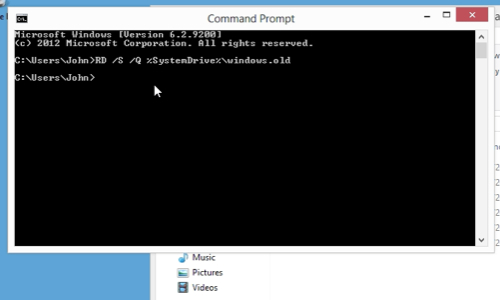
 Home
Home