In this video tutorial we will show you how to delete blank page in word.
Open the word document you want to edit. Go to the page you want to edit. To delete the blank page you have to click “Show/Hide paragraph” button to see all hidden formatting symbols.
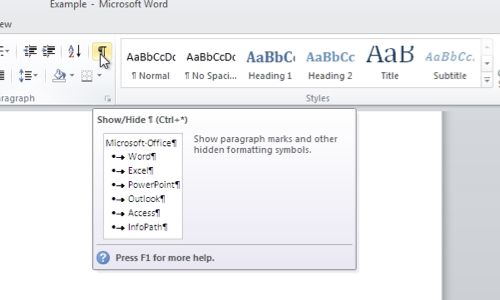
After it select everything by grabbing on page and press “Delete” button on keyboard. Now you can see that page have been deleted and only page with text left. Deselect the “Show/Hide paragraph” button.
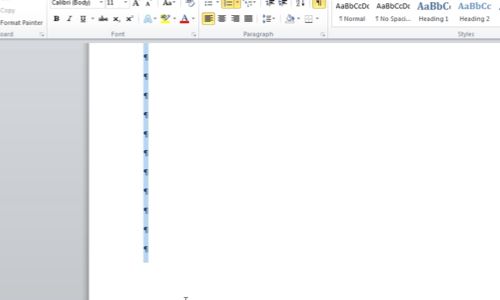
 Home
Home