In this video tutorial we will show you how to delete duplicates in excel.
Open the excel document you want to edit. Select the part of the text where you want to find duplicates. Go to “Data” tab, click on “Remove Duplicates” button.
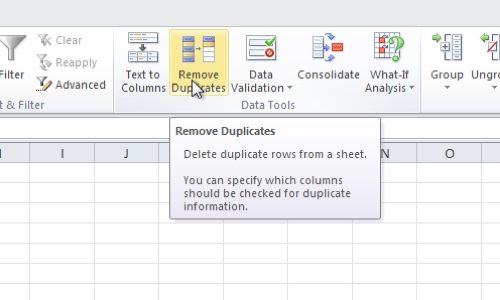
Select the column where you want to remove duplicates and click “ok”. Now you can see how much duplicate values were found and removed.
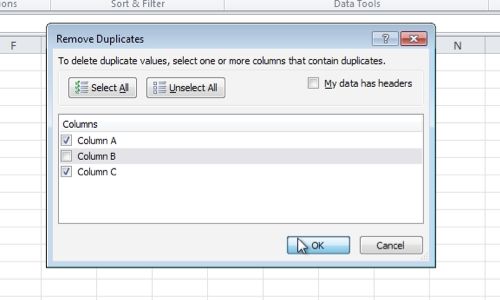
 Home
Home