In this video tutorial we will show you how to install virtual machine on Mac.
In order to install virtual machine on Mac, open “Safari” browser. Go to the “virtualbox.org”.
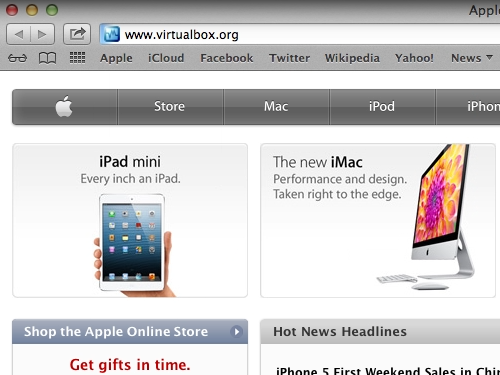
When the web page has loaded, go to the “Downloads” section.
Choose “VirtualBox for OS X hosts” and click on “x86/amd64” to begin download.
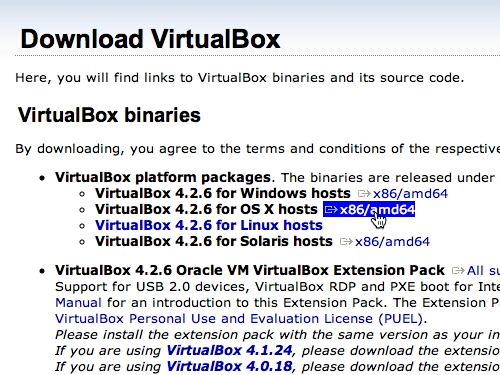
After the download is complete, open the downloaded file. In appeared window double-click on “VirtualBox.pkg”.
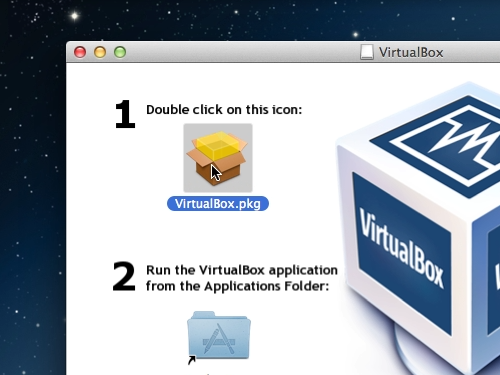
Now you will see installation window of Oracle VM VirtualBox, press “continue”. Then choose a destination for the program to install. In the next step, click on the “Install” button to start the installation process. Wait until the installation is complete, it might take some time. Then, go to the “applications” folder.
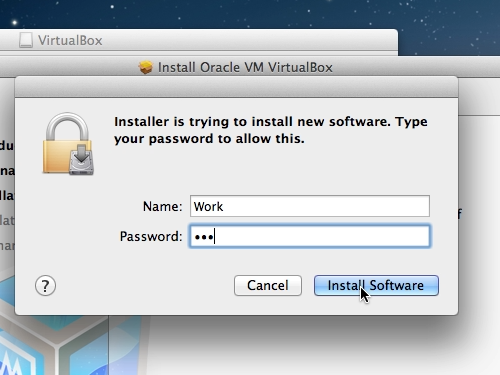
Here you can find and launch the installed Oracle VirtualBox application.
 Home
Home