In this video tutorial we will show you how to install fonts on Mac.
In order to install fonts on mac, open the “Safari” browser. Go to “dafont.com”.
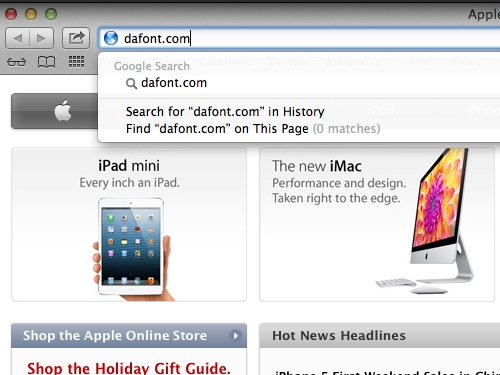
On the opened web page choose a few fonts that you like and click on “download” to get them.
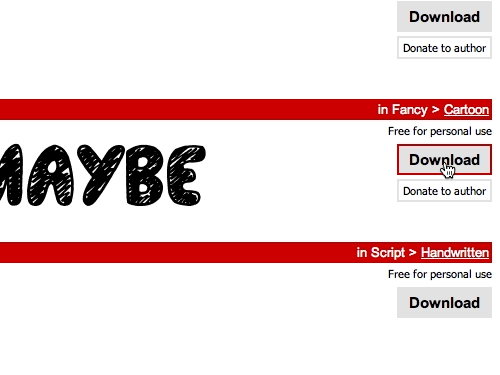
Go to the “Downloads” folder and double-click on the downloaded TTF file to launch the installation.
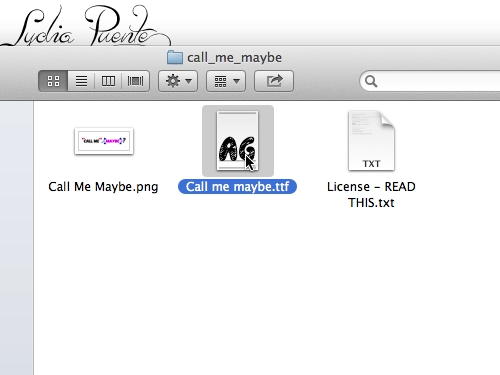
In the appeared window, click on “install font”. After the installation is complete, a “font book” will be opened. Here you can see the newly installed font. Close the Font book. Go to the “downloads” folder. Open the folder with another downloaded font. Double-click on the TTF file to launch the installation. In the appeared window click “install font”. In the next window you can see “Font validation” tool. Check the “select all fonts” option and press “Install checked”.
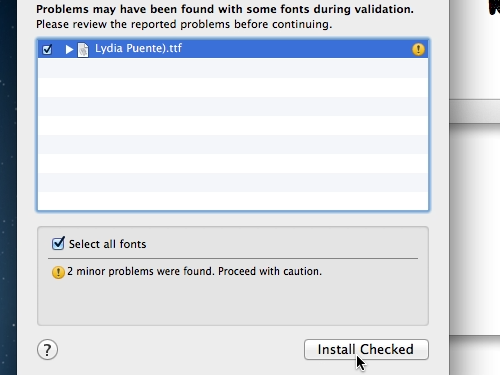
After the installation is complete, you can see newly installed fonts in the “users” fonts of the “font book”. Now you can use your new fonts on Mac.
 Home
Home