In this video tutorial we will show you how to use GIMP healing tool.
In order to apply healing tool to the image in GIMP you have to start the program. Go to the “File” menu and choose “Open”. In the appeared window select the image on your computer and click “Open”.
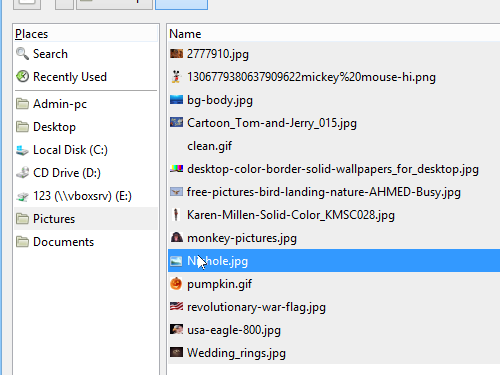
Go to the “Layers” window and duplicate the layer by right-clicking on it and choosing “Duplicate Layer”.
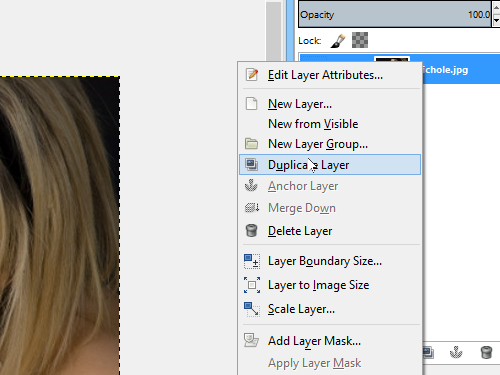
You can use “Zoom Tool” to zooming of area you want to work on. Select “Zoom Tool” in the toolbar and click on the image area.
Select the “Healing Tool” and left click while holding the “Ctrl” key on the area you want to use as a source.
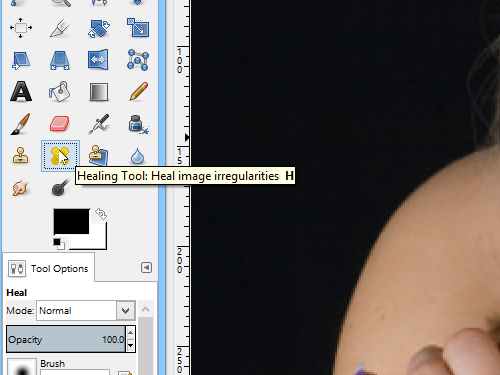
Now apply the tool with left click on the desired area. When you move on to a different area of the image, don’t forget to change the source for the “Healing tool”. This process may take a while, but you will see the expected results very soon. As you can see, the image has been successfully edited with “Healing Tool”.
 Home
Home