In this video tutorial we will show you how to align text in GIMP.
In order to align text in GIMP you must start a program. Go to the “File” menu and select “New” option. In the following window set the image properties and press “ОК”.
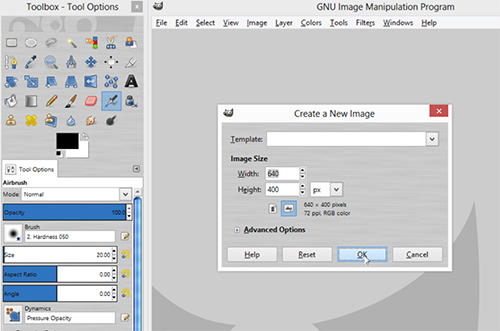
In the tools menu choose “Text Tool” and print the text. Select the text and format for your needs.
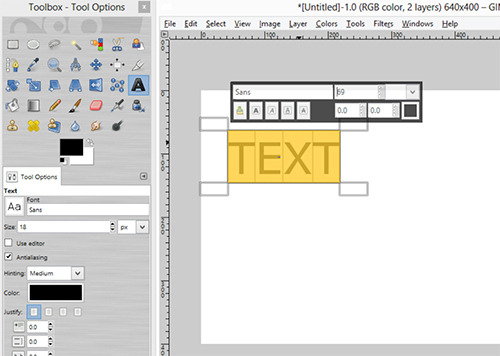
Go to the tools menu and choose “Alignment Tool”. Go to the “Align” menu into the “Tool options” tab and apply alignment and distribution buttons to selected text.
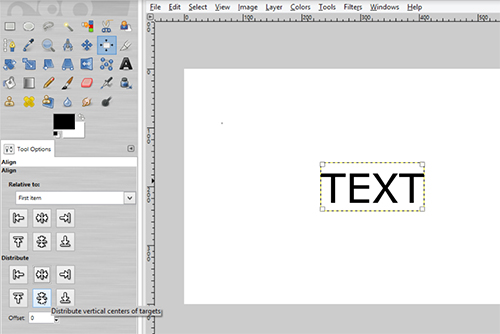
 Home
Home