In this video tutorial we will show you how to make custom GIMP brushes.
In order to make custom GIMP brushes you need to start the program. Go to the “File” menu and click “New” option. In the following window set image properties and press “OK”.
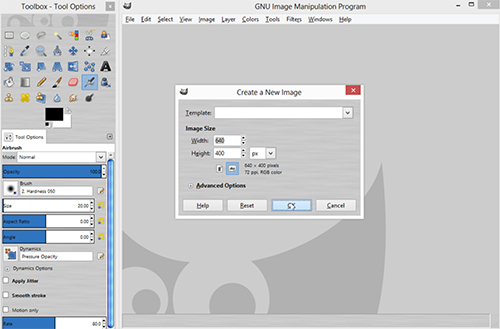
Go to the tools menu and choose “Paintbrush Tool”.
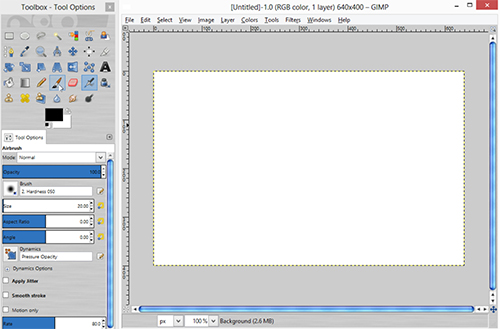
In the brushes palette choose brush preset then press “Edit this brush” button.
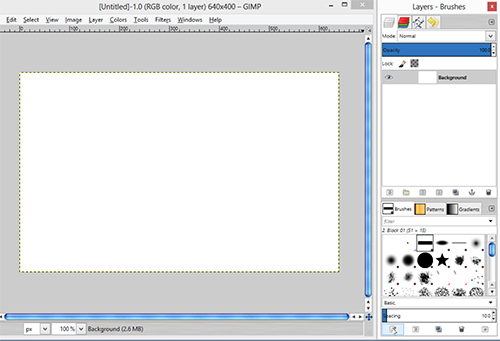
In the brush editor’s window set the brush properties and close window. Custom GIMP brush has been successfully created.
 Home
Home