In this video tutorial we will show you how to arrange excel cells by datе order.
In this video tutorial we will show you how to convert excel to a jpeg format.
In order to convert an excel file into a jpeg format, open the excel document. Select the part of the text you want to convert. Press “copy” in the “Home” tab.
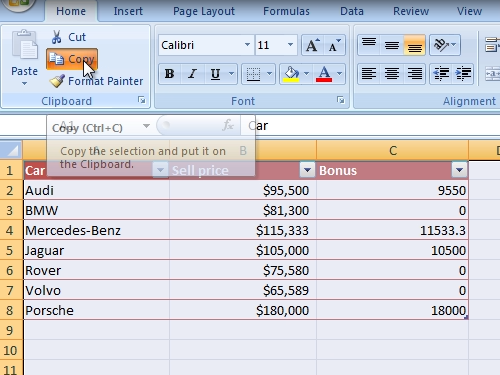
Then go to Windows “Start” menu and launch “Paint”.
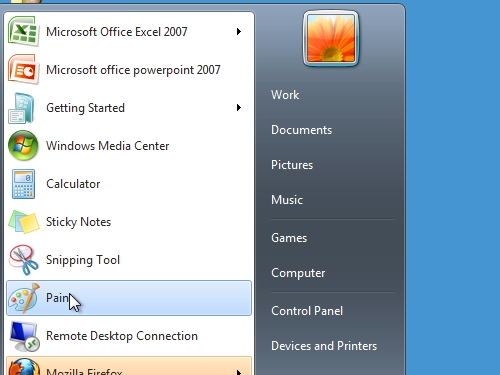
Click on “Paste”. “Crop” the picture to remove the unneeded area. Go to the Paint options and press “Save As” and choose “JPEG picture”.
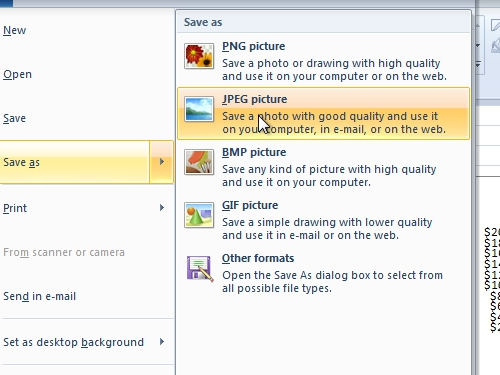
Double-click on a picture to view it.
 Home
Home