All links to external files in the Excel document contain square brackets. So if you want to find a reference an external file in the Excel document you need look for the square brackets.
Open the Excel document. Press the “Find&Select” button in the “Home” tab. Select the “Find” option in the drop-down menu.
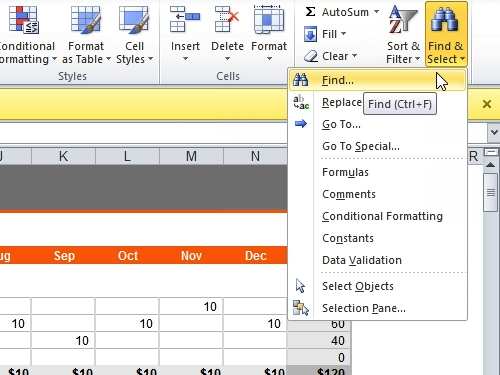
In the pop-up window, type the square bracket symbol in the “Find what” box, then press “Options” button.
In the appeared options choose to look “Within” the “Workbook”.
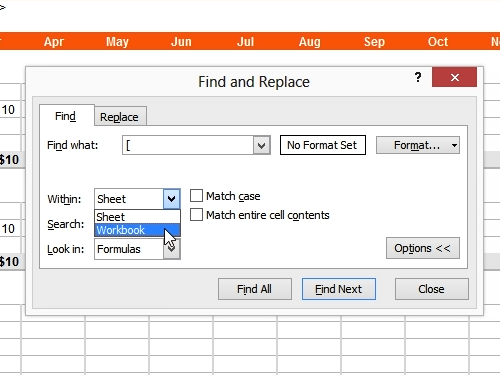
Press “Find All” button.
All the external links in the document have been successfully found.
 Home
Home