In this video tutorial we will show you how to make excel column chart.
In order to create a column chart in excel, open your document. Select the data.
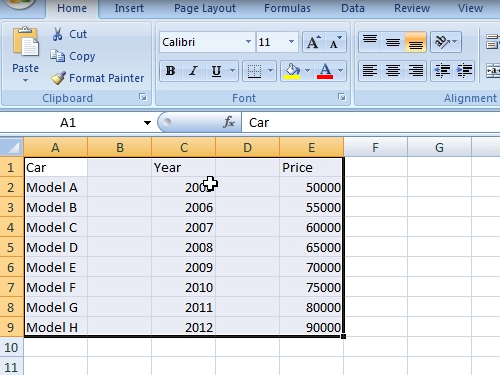
Go to the “Insert” tab. Click on “Column” and choose “3-D Column”.
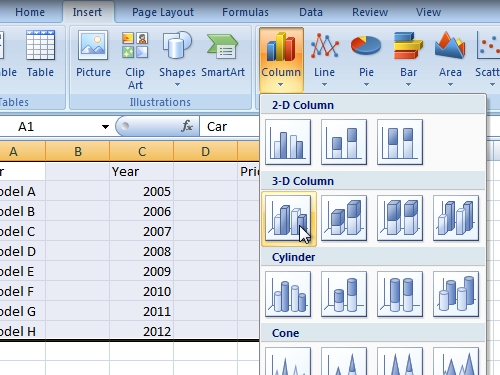
Right-click on the created chart and choose “Move chart”.
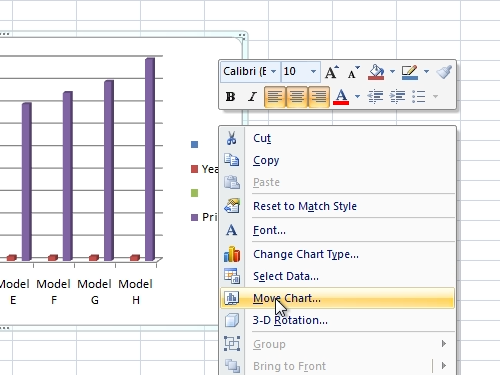
In the appeared window choose “New sheet”.
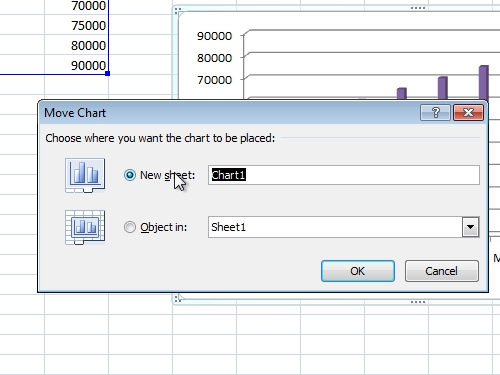
Type “column chart” and press “ok”. Now you know how to make a column chart in excel.
 Home
Home