In this video tutorial we will show you how to edit excel cells with keyboard.
In order to edit excel cells with a keyboard, open Microsoft Excel. Use your arrow keys to move to a cell you need. To start editing a cell, just type text from a keyboard.
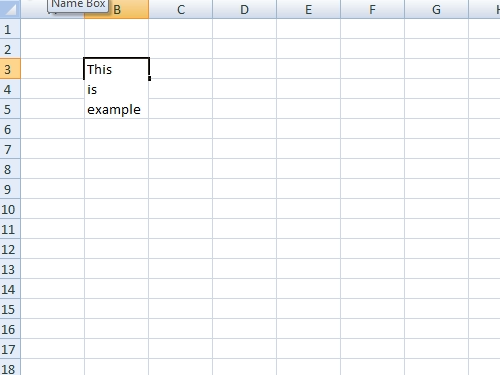
To jump to another line in the cell, press “Alt + Enter” and continue adding text.
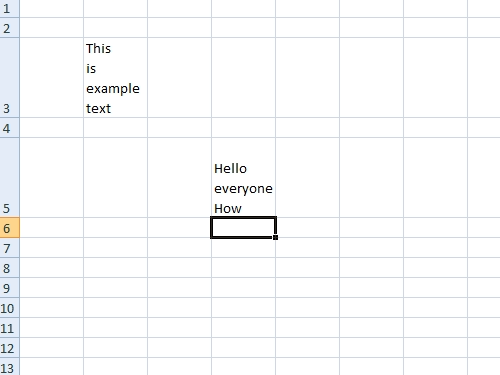
If you want to edit another cell, move with arrows to another cell. Type in a text to edit a cell.
Press “Alt + Enter” to type at another line. Press “Enter” to finish editing a cell.
 Home
Home