Learn how to import an excel document into Microsoft Word
In this video tutorial we will show you how to create word document from excel.
In order to create word document from excel, open your excel document. Select data in your document. Click on “Copy” in the “Home” tab.
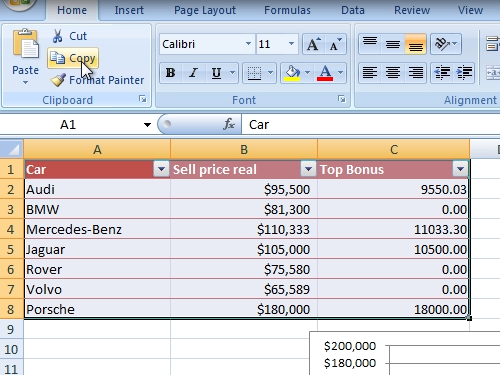
Then, open Microsoft word. Click on “Paste” in the “home” tab in Word. Select your table, and in the “Home” tab click to set “all borders” in “Paragraph” area.
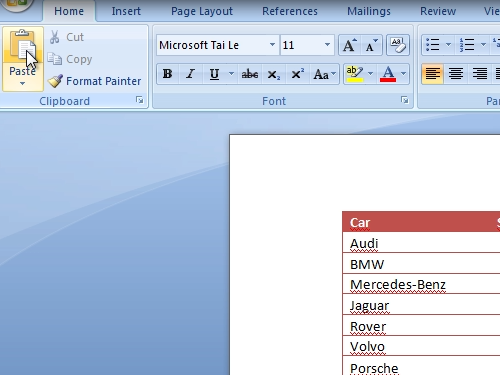
Now you know how to create word document from excel.
 Home
Home