To restore Lightroom backup, let’s first assume your main catalog is stored at the default location My Documents/My Pictures/Lightroom/Lightroom 2 Catalog.lrcat, and your existing catalog has become corrupted., or deleted. accidentally.
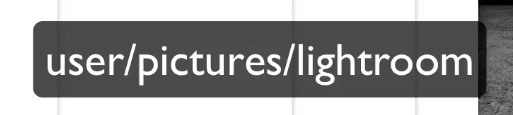
First, rename that main catalog (let’s call it Old Catalog for now).
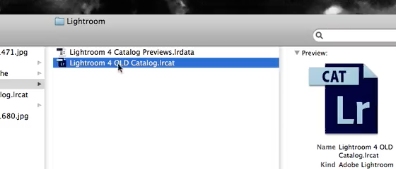
Go to your last dated backup folder and select your catalog, Copy it, then go to to your main catalog folder where your catalog usually is. Paste your copy of the backup catalog into the main catalog folder.
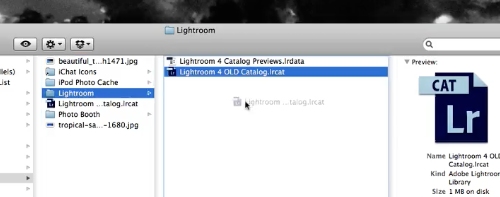
Now double click on that catalog. You’ve now restored your lightroom backup
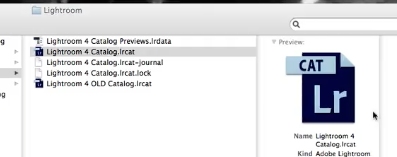
 Home
Home