To open a photo for editing in photoshop while you’re in lightroom it’s fairly easy. In the library or develop modules select the photo.
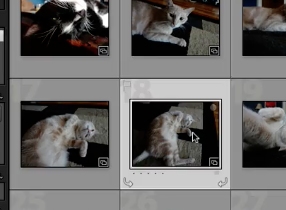
Select photo in the top menu. From there select edit in. Then select photoshop.
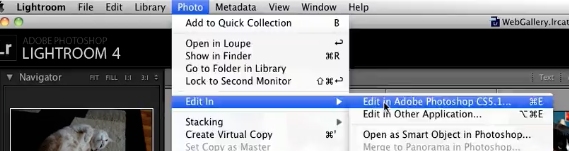
Select the option you’d like in the pop up and click edit.
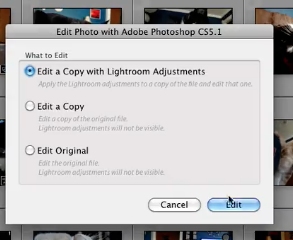
The photo will now be opened for editing in photoshop.
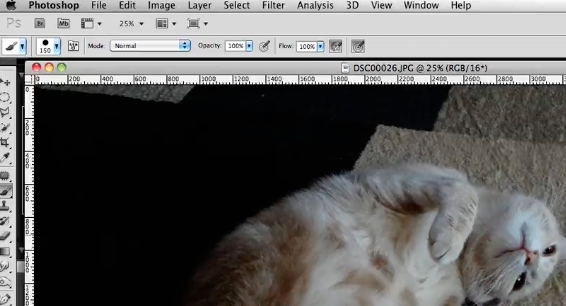
 Home
Home