To copy and paste formulas without changing the cell referenced in the formula select the cell that has the formula in it.
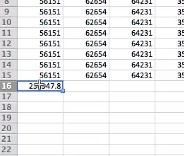
Then press f2 to select the cell.
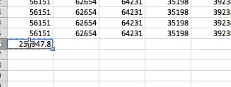
Highlight the whole formula.
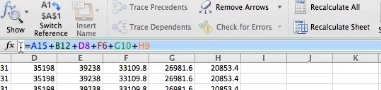
Click the copy button.
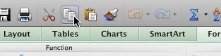
Press enter. Then click in the cell you want to move the formula to. Click the paste button. The formula will now be pasted into that cell.
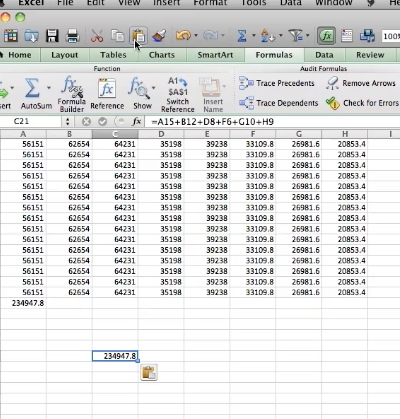
 Home
Home