In this video tutorial we will show you how to make a dropbox folder public.
Go to the “dropbox” folder.
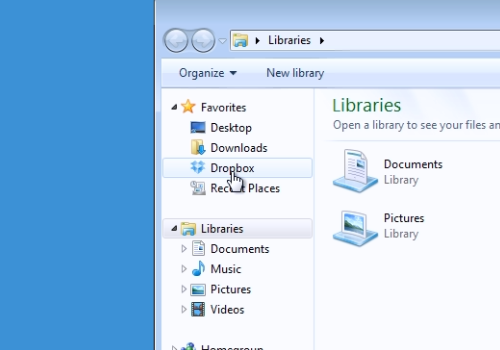
Right-click on a folder you want to publish. Select “Dropbox – Share link”.
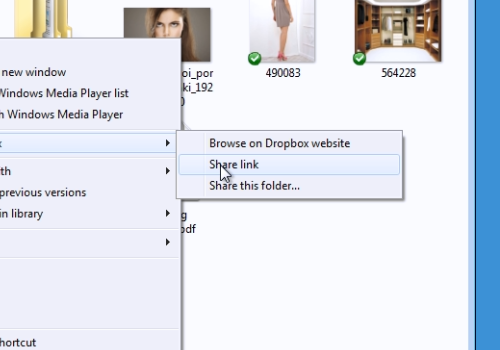
Alt=”click “Share link””
On the following dropbox website, click “Get link”.
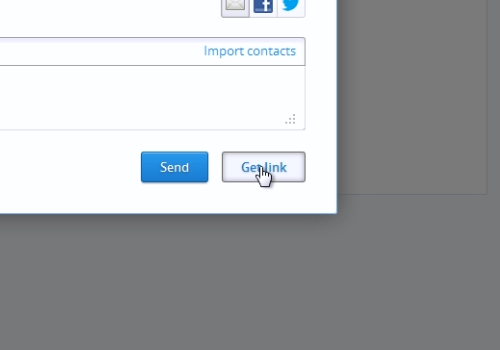
Now your folder became public and anyone can access it with the folder link.
 Home
Home