In this video tutorial we will show you how to change photoshop blend mode.
Launch the Adobe Photoshop. Go to the “File” menu, press “Open” and choose a photo you want to edit.
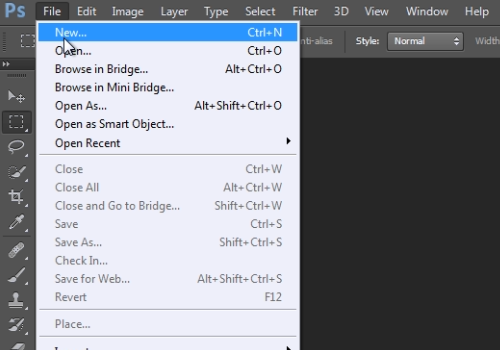
Right-click on the “Background Layer” and choose “Duplicate Layer”.
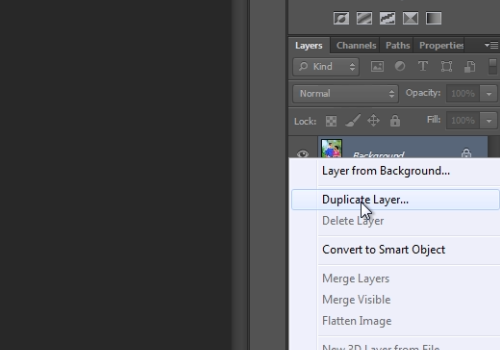
In appeared “Duplicate Layer” window, press “Ok”. Go to “Blend mode” menu and change it to “Color”.
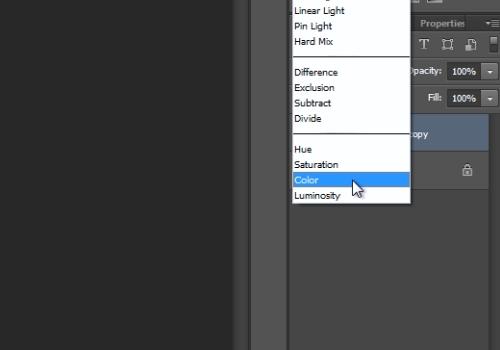
Or you can change “Blend mode” to “Soft Light”. Or you can try another “Blend mode” such as “Overlay”. So, in such way you can change blend mode on any you like.
 Home
Home