In this video tutorial we will show you how to enable the Kaspersky url advisor.
Right-click on the Kaspersky icon and choose “Settings”.
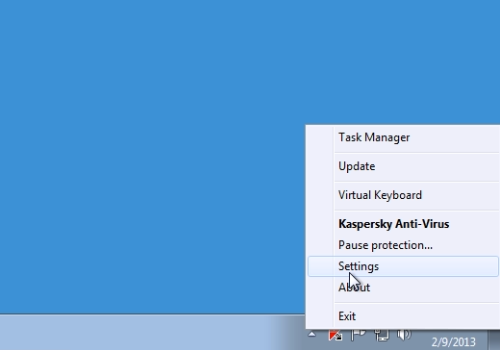
In following window, click the “Web Anti-Virus” option from the “Protection Center” tab.
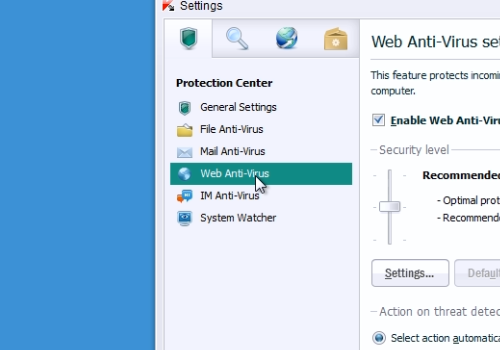
In the next window, select “Settings”. In the following window, in the “Safe Surf” tab click on the “Check URLs” option. And then, press “Ok”. In the next window, press “Apply”, then “Ok”.
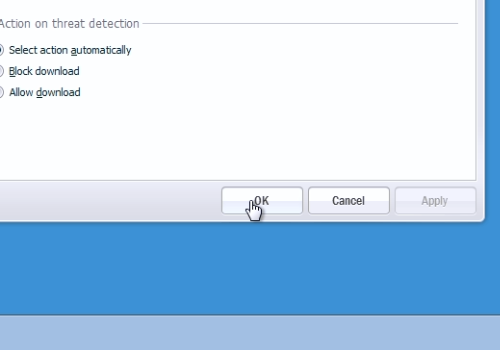
 Home
Home