In this video tutorial we will show you how to disable nod32 startup scan.
Right-click on the Nod32 icon and choose “Open ESET NOD32 Antivirus”.
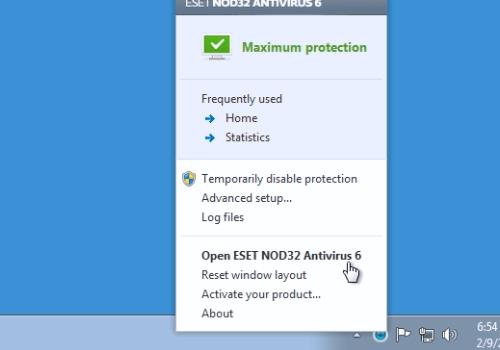
In the following window, select “Tools” option from menu.
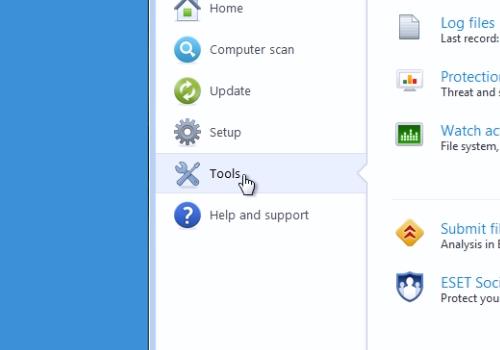
In the next window, click “Scheduler”. Then in the next window, uncheck one “Automatic startup file check” option and then under it uncheck the other “Automatic startup file check” option. Close the settings window.
 Home
Home