In this video tutorial we will show you how to print a powerpoint with multiple slides on one page.
Open Microsoft Office PowerPoint. Press the “Office” button, move the mouse tp “Print” and in the popup menu choose “Print”.
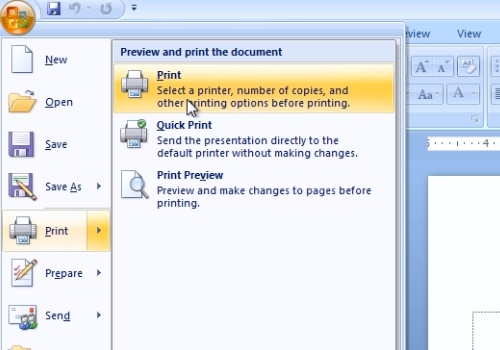
On the following “Print setup” window, click “Slides” under “Print what” and choose “Handouts”. In the “Slides per page”, choose slides amount you wish to print. When it’s done, press “Ok”.
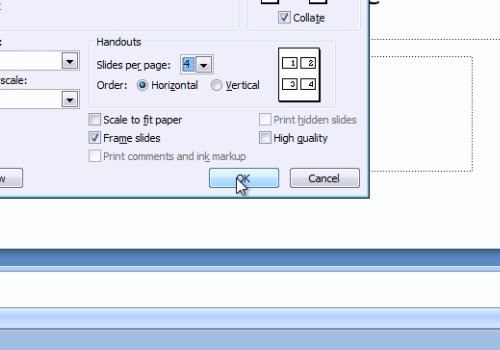
In the following window, type the name of the file to save it on your hard drive.
 Home
Home