In this tutorial, you will learn how to make an angry face on Facebook chat. This is one of the lesser known emoticons in Facebook chat and it can be a fun way to get your message across to the recipient by only using text.
Step # 1 – Opening a Chat
First, be sure you are logged into your Facebook account at “www.facebook.com.” Next, navigate to the chat section of the Facebook page in the lower right-hand corner and click on “Chat”. In the “Search” bar, start typing the name of the friend you would like to send an angry face to. When you see their name in the list, click on it.
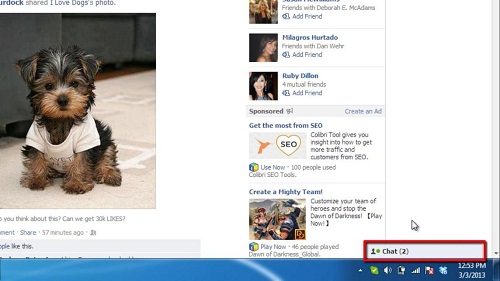
Step # 2 – Making the Angry Face
The chat box will pop up on the left. To make the angry face, type into the chat bar the greater than symbol – “>”, followed by a colon – “:” – followed by an open parentheses “(“ . Hit enter, and the angry face will be sent to your friend. This is just one of the fun emoticons you can send through Facebook chat and it’s that simple, you now know how to make an angry face on Facebook chat.
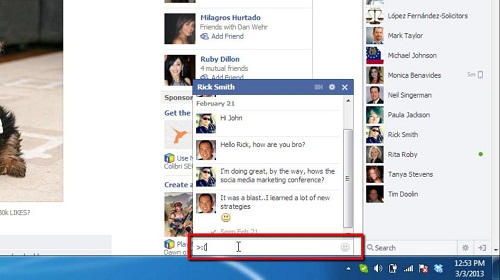
 Home
Home